I’ve been trading for 25 years, and in my experience, TrendSpider stands out as it uses AI to spot trends, patterns, and candlesticks automatically, which saves a lot of time.
I’ve used TrendSpider for seven years now. It’s great for automating chart analysis and creating new trading strategies. The platform’s trading bots and backtesting features are top-notch.
I’ve tested over 100 indicators and strategies with it, and I’m excited to share what I’ve learned about this innovative platform.
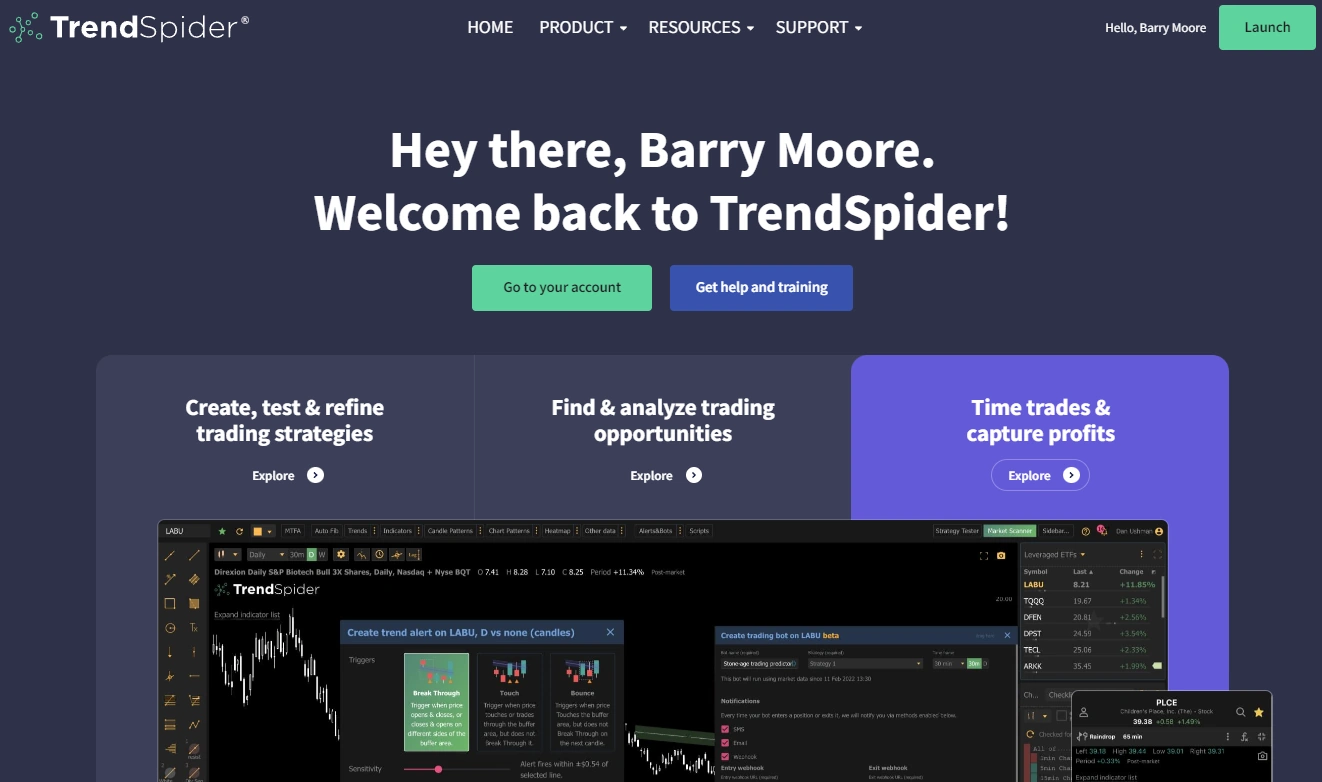
Review Test Results & Ratings
I really like TrendSpider’s features and gave it high marks across the board. The software gets top scores for pricing, charting tools, and usability. I found the pattern and candlestick recognition to be excellent. The backtesting capabilities, including code-free options, are also top-notch. Trading and scanning functions are very good but have a bit of room for improvement.
Here’s how I rated the key features:

TrendSpider Rating: 4.8/5.0
| Pricing: ★★★★★ | News & Social: ★★★✩✩ |
| Software: ★★★★★ | Backtesting: ★★★★★ |
| Trading: ★★★★✩ | Pattern Recognition: ★★★★★ |
| Scanning: ★★★★★ | Candlestick Recognition: ★★★★★ |
| Charts & Analysis: ★★★★★ | Usability: ★★★★★ |
| Features | Rating ★★★★★ |
|---|---|
| Buy/Sell Signals | ✅ |
| Automatic Trade Execution | ✅ |
| Trendline Recognition | ✅ |
| Chart Pattern Recognition | ✅ |
| Candlestick Recognition | ✅ |
| Backtesting | ✅ |
| Code-Free Backtesting | ✅ |
| Auto-Trading Bots | ✅ |
| Markets Covered | USA |
| Assets | Stocks, Fx, Crypto, ETFs |
| Free Trial | ✅ |
| Community & Chat | ❌ |
| OS | Web Browser |
| Discount Available | Use Code “LST30” for -30% on monthly or -63% off annual plans |
✂ Save 30% on TrendSpider, the Leader in AI Trading ✂
Use Code “LST30”
I’m really impressed with TrendSpider’s innovative approach. It saves me tons of time on analysis tasks like drawing trendlines and tweaking indicators. The platform stands out in the crowded field of stock charting software.
My Take on TrendSpider
I really like TrendSpider for US traders who want smart charting tools. It uses powerful algorithms to spot trends and patterns automatically in stocks, futures, and more. I find the trendline and candlestick pattern detection super helpful. The backtesting is top-notch, too.
It’s great for technical traders who want to save time and dig deeper into the markets. The multi-timeframe analysis is a big plus. I think it’s a smart choice for traders looking to level up their game with some AI assistance.
Pros
- Easily recognize candlesticks, chart patterns, and trendlines with automation!
- Point-and-click backtesting and strategy development.
- Use auto-trading bots to streamline your trading.
- Over 150 unique candlestick patterns are at your fingertips!
- Access 220+ charts and indicators to boost your analysis.
- Dive into multi-timeframe analysis for deeper insights.
- Stay updated with real-time exchange data included in pricing.
- Explore a wide range of markets: Stocks, ETFs, Forex, Crypto, Indices, and Futures!
- Uncover hidden trends with seasonality charts.
- Stay ahead with news and analyst ratings scanning.
- Enjoy personalized 1-on-1 training to elevate your trading!
Cons
- No Social Trading Community
Highlights
I’m excited to share some awesome features that make TrendSpider stand out. The software uses smart tech to spot candlestick patterns, trendlines, and chart setups automatically, which saves me tons of time!
I can test my trading ideas with just a few clicks. The software plots buy and sell signals right on the chart, and it’s so cool to see my strategies come to life.
TrendSpider keeps me informed about market news, analyst views, and insider trades. I also love the seasonal charts, which help me spot trends.
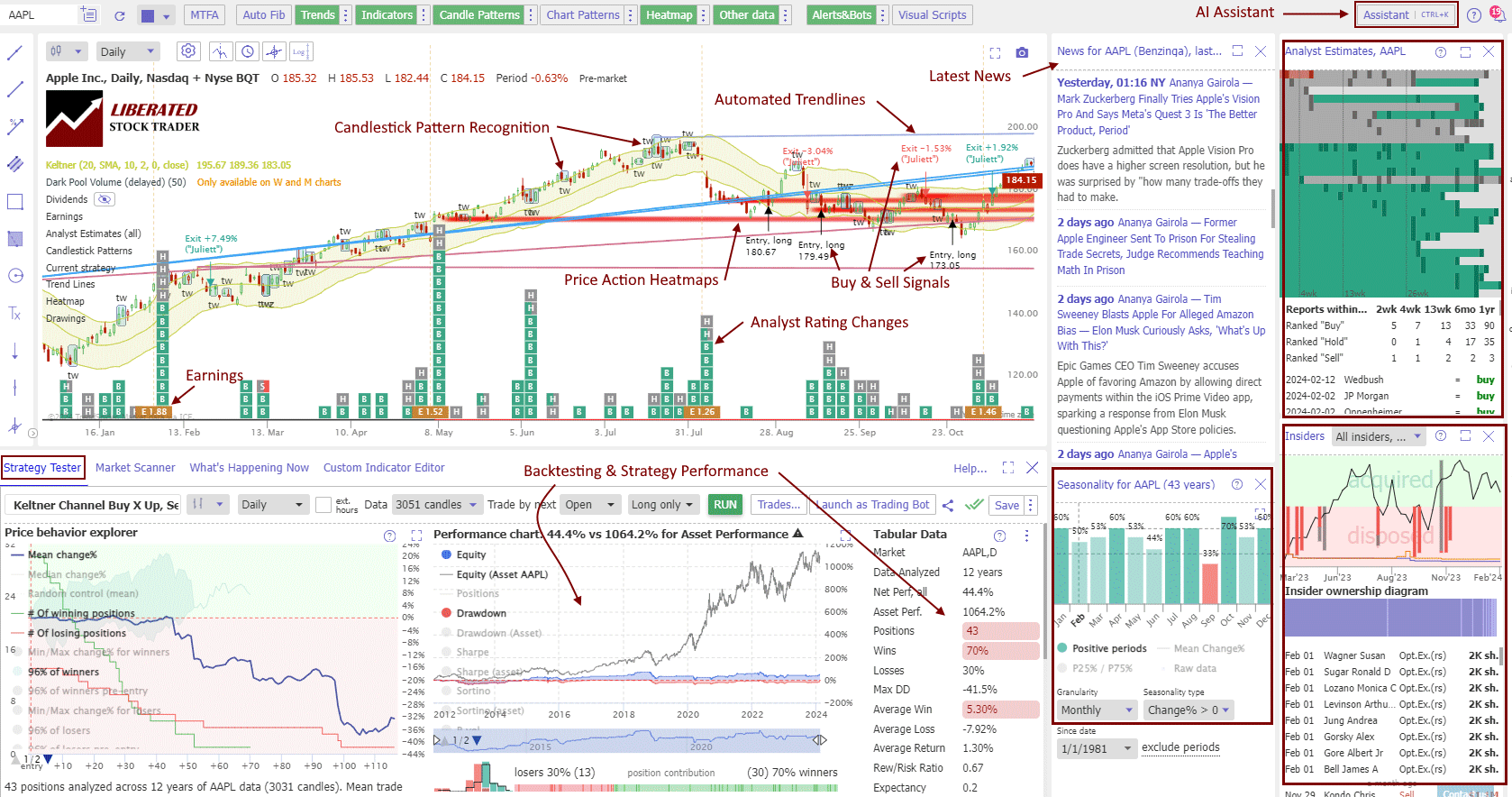
Try TrendSpider; It Might Change Your Trading World
The new AI trading helper and automated trading bots are game-changers. They take my trading to the next level. With all these tools, I feel like a pro trader!
I really like how this software does a lot of the work for you. It can spot patterns in charts and draw trend lines automatically, which saves me so much time when I’m looking at stocks or crypto. The backtesting tool is easy to use—just point and click to see how strategies would have performed in the past. I can even set up bots to trade for me based on the rules I create.
The charts are packed with info. There are over 220 indicators and 150 candlestick patterns to choose from. I can look at multiple timeframes at once, which helps me see the big picture. The data is real-time and covers stocks, ETFs, forex, crypto, and more.
I find the seasonality charts really useful for spotting trends. The software also keeps me up to date on news and changes in analyst ratings. Plus, they offer one-on-one training to help me get the most out of it.
Choosing the Right Plan
I’ve got some exciting news about TrendSpider’s pricing! They’ve made things super simple and packed their plans with awesome features. No matter which option you pick, you’ll get real-time data, futures, AI tools to spot patterns, backtesting, news, options, crypto, and even automated trading with your broker.
The basic plan is $107 a month, while the pro is $197.
But here’s a pro tip: go for the yearly plan and save a whopping 20%! Depending on which plan you choose, you could pay as little as $53.50 or $98.50 per month.
Want to save even more?
Plus, if you use my special link, you can try TrendSpider for seven days at a discount. How cool is that? Prices change all the time, so check the link above for the best offers.
How TrendSpider Stacks Up
I’ve looked at TrendSpider and some other popular stock analysis tools. TrendSpider did really well in my tests, scoring 9 out of 10. It’s great for analyzing stock charts, testing strategies, and using trading bots.
TradingView might be a better pick if you want to connect with traders worldwide. For focusing on long-term investing, dividends, and finding value stocks, Stock Rover could be a smarter choice. Trade Ideas shines if you’re into AI-powered day trading.
I also checked out MetaStock. It’s a solid option if you need up-to-the-minute market news for your trades. A good free screening alternative is Finviz, but it lacks TrendSpider’s power. Finally, TC2000 is an excellent choice for US traders looking for superior options trading charts.
My Trading Experience
I like using TrendSpider for trading. Its “Alerts & Bots” feature lets me set up automatic trades. I can link it to my broker’s account and buy or sell stocks without lifting a finger. The strategy tester helps me create my own trading plans. It’s pretty cool how I can test ideas before risking real money.
Chart Study and Technical Analysis Tools
Spotting Trends with Smart Lines
I love how TrendSpider’s smart trendline finder does the hard work for me. It checks thousands of possible lines and picks out the ones most likely to matter. This saves me tons of time when I’m looking at charts each morning. The best part is, if I don’t like a line it drew, I can easily change or remove it.
The heat map feature is also super cool. When I turn it on, I can quickly see where the strongest support and resistance areas are. The darker red spots show where many trendlines cross or touch the price, helping me focus on the most important levels.
Looking at Multiple Time Frames (MFT) at Once
One of my favorite things about TrendSpider is how it lets me see different time frames on one chart. At first, it seemed a bit much, but now I find it really useful. I don’t have to keep switching between charts to compare trends.
This works great with indicators, too. I can see things like Bollinger Bands from different time frames all at once, which helps me spot things I might miss if I were looking at a single time frame.
Finding Candle & Chart Patterns Automatically
TrendSpider also helps me with candlestick patterns. There are so many to learn, and it can take years to get good at spotting them all. However, TrendSpider can find over 150 patterns automatically.
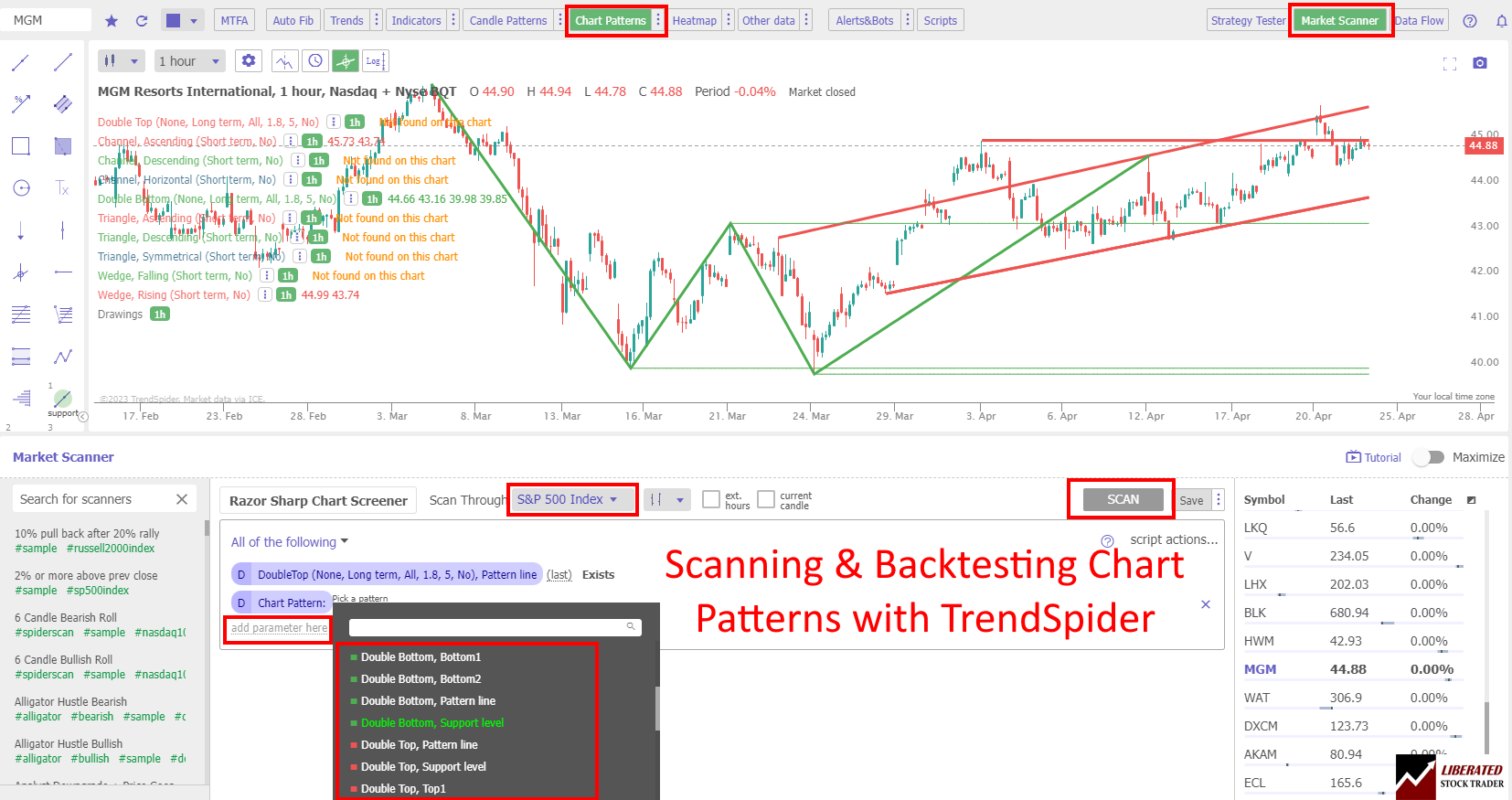
It’s super easy to use. I click on “patterns”, pick the ones I want to look for, and click “apply”. The chart then shows me where those patterns are. For example, it marks Doji candles with “DJ”. This saves me a ton of time and helps me avoid missing important signals.
Smart Alerts
One thing that really helps me is the smart alert system. I can set alerts for when a price hits a trendline or when an indicator gives a signal. This means I don’t have to sit and watch charts all day. It also helps me avoid trading just because I’m bored, which can lead to bad decisions.
I can set these alerts for any time frame and different things like price breaking through a line, bouncing off it, or just touching it. It’s really flexible and helps me stay on top of the market without being glued to my screen.
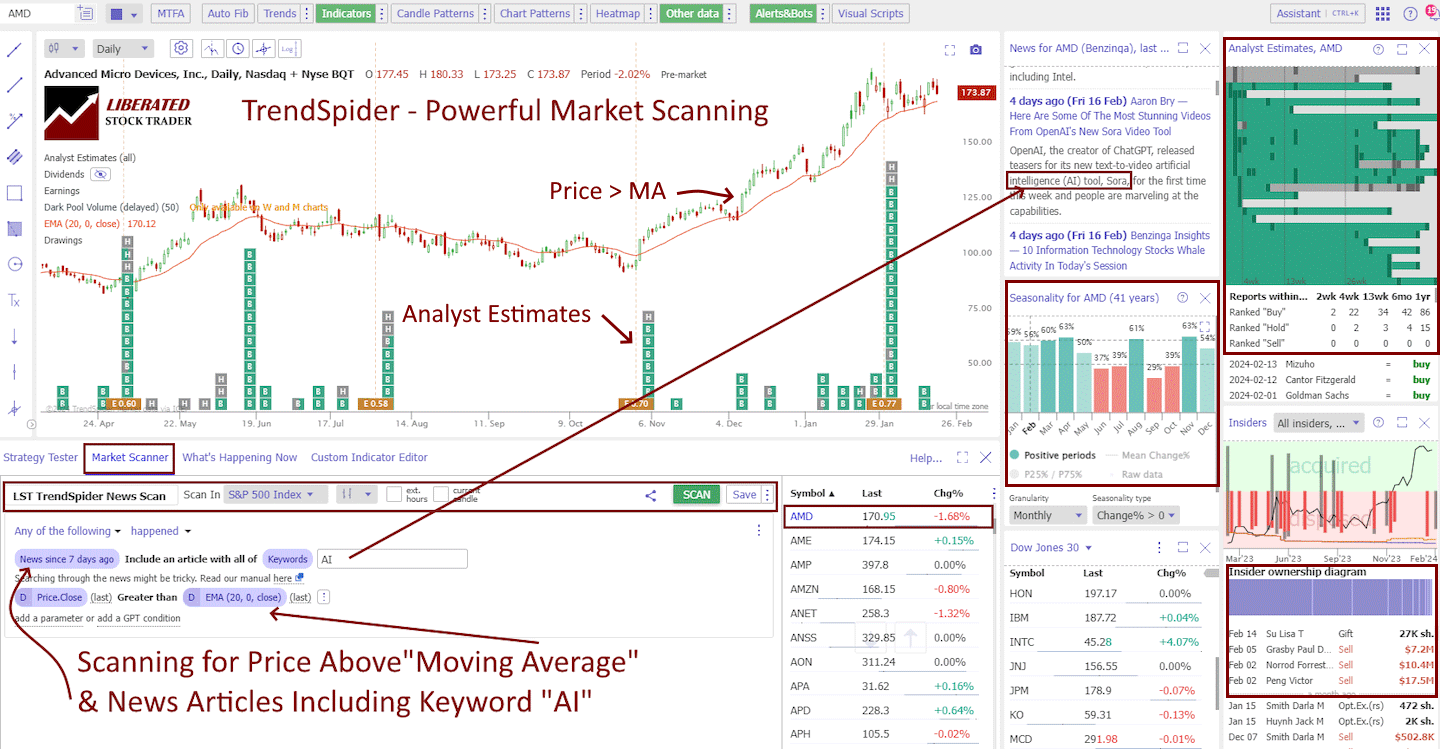
Unleash TrendSpider’s Awesomeness
This quick test showed me that the Ichimoku Cloud might not be my go-to for NVIDIA. But that’s why I love backtesting – I can try out different ideas and see what works best.
I’m a big fan of how easy TrendSpider makes all this. I don’t need to be a coding whiz to test my ideas. Plus, I can change things on the fly and see the results right away.
The platform lets me draw trendlines automatically, which is pretty neat. Depending on what I’m looking for, I can make them more or less sensitive.
There’s even an AI helper that can code strategies for me based on what I type. It’s like having a tech-savvy buddy who speaks trading lingo!
I’ve also had fun playing with other tools. The Fibonacci retracements are a breeze to use, and I can backtest strategies using moving averages or VWAP without breaking a sweat.
What I really dig is how I can see my strategy’s performance next to a simple buy-and-hold approach. It helps me figure out if my fancy footwork is actually paying off or if I should sit tight.
All in all, backtesting with TrendSpider has been a blast. It’s helped me learn a lot about what works and what doesn’t in my trading. And the best part? I didn’t have to spend hours knee-deep in code to get there.
Finding Great Trades
I love using market scanners to find awesome trading opportunities. These tools let me search through tons of stocks, options, and other assets to spot the ones that match my criteria.
With a good scanner, I can look for specific chart patterns, financial metrics, or news events across the whole market. It’s like having a super-smart assistant that combs through all the data for me.
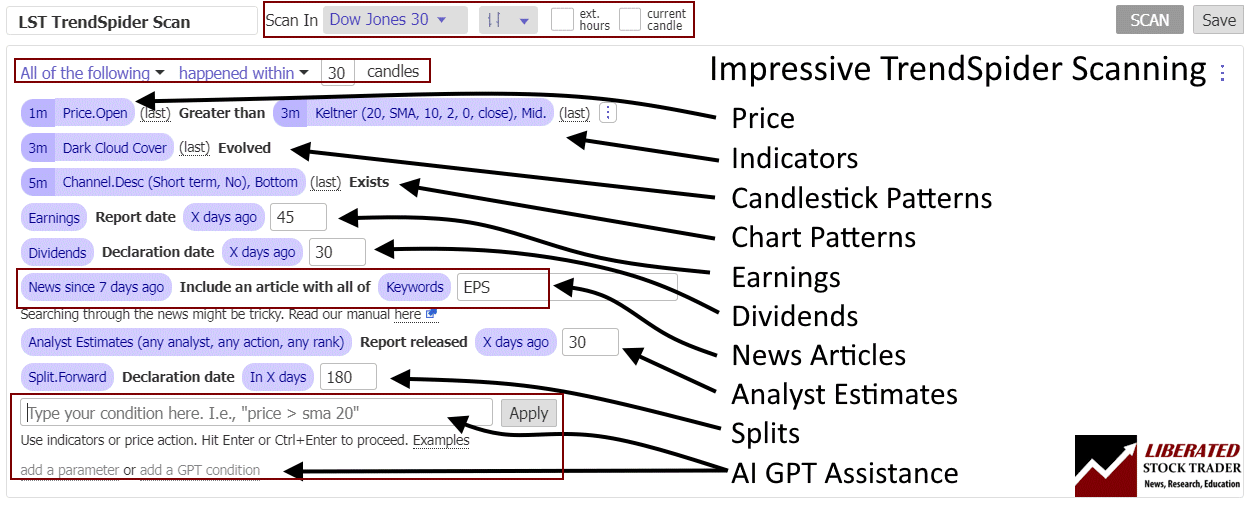
The best scanners use AI to spot trends and patterns that I might miss on my own. They let me set up custom searches with just a few clicks. I can scan for things like bullish chart setups, stocks with recent analyst upgrades, or cryptos hitting new highs.
Market scanners save me so much time and help me uncover hidden gems I’d never find otherwise. They’re a must-have tool in my trading toolkit.
Is TrendSpider Easy to Learn?
I found TrendSpider pretty user-friendly, even for new traders. The platform offers free one-on-one training sessions, which I think is a great perk. These sessions helped me get up to speed quickly.
At first, I was a bit confused by some of the unique features, like seeing multiple trend lines on one chart. But after a little practice, I got the hang of it. Now, I can’t imagine trading without these tools!
The customer support is top-notch, too. I’ve chatted with real people during US business hours, and they’ve always been helpful. While it might take a bit of time to master all the features, I believe TrendSpider strikes a good balance between power and ease of use for both new and seasoned traders.
My Final Thoughts
I’m really impressed by TrendSpider’s use of AI and machine learning. It’s a game-changer for traders like me who want to save time and gain an edge. The automated trend line detection and multi-timeframe analysis are super helpful. I love that I can backtest my strategies easily, too.
The real-time data for stocks, ETFs, forex, crypto, indices, and futures is a big plus. And the auto candlestick and pattern recognition? That’s just awesome.
The charts and indicators are top-notch, and the Fibonacci trend detection is a nice touch. What really seals the deal for me is the one-on-one training they offer. It’s great to have that personal help to get the most out of the platform.
I feel it’s good value for what you get. It seems ideal for US traders who want AI-powered tools to step up their game.
★ Unlock your creativity with our curated list of free stock analysis software! Dive in and discover the tools that will inspire your next investment adventure! ★
TrendSpider Review: AI Charts & Pattern Scanning Tested

I've been trading for 25 years, and in my experience, TrendSpider stands out as it uses AI to spot trends, patterns, and candlesticks automatically, which saves a lot of time.
Price: 53.50
Price Currency: USD
Operating System: Windows, Web
Application Category: Investing
4.8
Pros
- Easily recognize candlesticks, chart patterns, and trendlines with automation!
- Point-and-click backtesting and strategy development.
- Use auto-trading bots to streamline your trading.
- Over 150 unique candlestick patterns at your fingertips!
- Access 220+ charts and indicators to boost your analysis.
- Dive into multi-timeframe analysis for deeper insights.
- Stay updated with real-time exchange data included in pricing.
- Explore a wide range of markets: Stocks, ETFs, Forex, Crypto, Indices, and Futures!
- Uncover hidden trends with seasonality charts.
- Stay ahead with news and analyst ratings scanning.
- Enjoy personalized 1-on-1 training to elevate your trading!
Cons
- No Social Trading Community
