I’ve been trading for 25 years and have tested many financial news services.
Benzinga Pro stands out as a top choice for investors like me. It provides real-time news, alerts, and insider trading information at a great price.
I’ve used Benzinga Pro for over six years now. It’s been a reliable tool for my trading, offering features like unusual options, activity signals, and block trade scanning. These tools have helped me stay on top of market moves and make better decisions.
Results and Scores
Benzinga Pro impressed me with its fair pricing and top-notch software. The real-time news feed is excellent for staying on top of market moves. I found the trading signals helpful, though not perfect. The stock screener and charts work well for research.
I tested Benzinga Pro and gave it high marks in several areas. Here’s a breakdown of my ratings:

Benzinga Rating: 4.6/5.0
| Pricing ★★★★★ | News & Social ★★★★★ |
| Software ★★★★★ | Charts & Analysis ★★★★✩ |
| Screening ★★★★✩ | Options News ★★★★★ |
| Alerts ★★★★✩ | Usability ★★★★★ |
| Features | Rating ★★★★★ |
|---|---|
| Buy/Sell Signals | ✅ |
| Real-time News | ✅ |
| Options Trading | ✅ |
| Pattern Recognition | ❌ |
| Analyst Ratings | ✅ |
| Backtesting | ❌ |
| Charts & Screening | ✅ |
| Auto-Trading Bots | ❌ |
| Markets Covered | USA |
| Assets | Stocks, Crypto, Fx, ETFs, Futures, Options |
| Free Trial | ✅ |
| Community & Chat | ✅ |
| OS | Web Browser, Windows |
| Discount Available | 25% Discount with Code “SMARTER” |
While the social features are basic, the platform is very user-friendly. My overall score for Benzinga Pro is 4.6 out of 5.
My Verdict
I really like Benzinga Pro for US traders who want fast, useful news without breaking the bank. It’s great for day traders and those who act on market news. The real-time feeds are super quick, and they cost way less than fancier options.
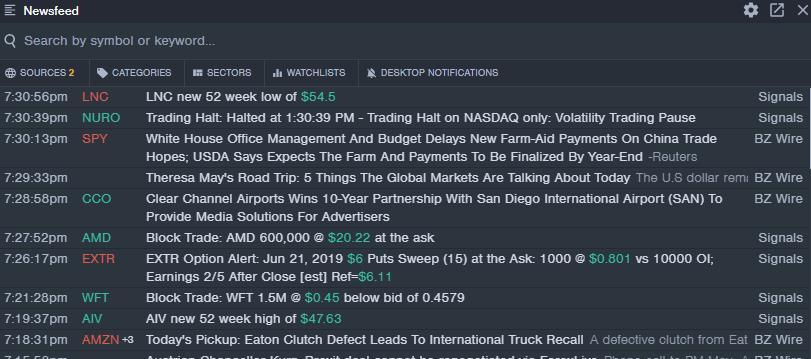
Benzinga Pro has cool stuff like charts, stock screening, and options help. I’m a fan of its unique features – the news sentiment tracker, newsdesk chats, and market alerts are pretty neat. The calendar tools are handy, too. If you’re into trading breaking news, this could be a good fit for you.
Top Features
I love how this platform keeps me in the loop with real-time news, a handy calendar, and clear charts. The audio squawk box is super cool – it’s like having a trading buddy right there with me! I can quickly gauge news sentiment and ratings, which really helps me make smart choices. It’s great for stocks, forex, and crypto trading.
Benzinga Pro is a news service I’ve found super helpful for day trading. It’s way cheaper than fancy terminals like Bloomberg, but it still packs a punch. I love how fast it delivers market news—it really gives me an edge when I’m trading.
Pros
- Lightning-fast news feed
- Live audio updates
- Alerts for options trades
- Calendar for analyst ratings
- Tracks price changes after news drops
- Shows if news is positive or negative
- Rates how big news might be
- Way cheaper than other services
Cons
- Doesn’t link up with brokers
- Can’t test strategies with past data
I’ve been using Benzinga Pro for years now, and it’s been a game-changer for my trading. The news is quick and focused on stuff that can move markets. Plus, I can ask their news team questions directly, which is pretty cool.
How It Stacks Up
I’ve checked out a few similar products to see how they compare. Benzinga Pro seems to be a solid choice for quick news at a good price. It’s way cheaper than some big names like Bloomberg, which costs a ton and requires special gear.
MetaStock is pricier than Benzinga Pro but has some cool extras for charts and testing ideas. TrendSpider doesn’t have the same fast news, but it lets you search past news and test how it affects stocks.
Here’s a quick look at the prices:
| Realtime News Tools | Monthly Cost |
|---|---|
| Benzinga Pro | $166 |
| MetaStock | $265 |
| Bloomberg | $2,000 |
Benzinga Pro is great if you just want fast US stock news. But if you need world news or fancy charts, you might want to look at the others. It really depends on what you’re after.
Benzinga Pro is a good deal for most traders who don’t want to spend a fortune on real-time news. It’s fast and focused, which is often all they need.
Pricing Details
Benzinga Pro offers different plans to suit various needs. The basic plan costs $37 per month and gives you real-time news and watchlist alerts. But I don’t think it’s the best choice. It’s missing some key features that can make a big difference.
I suggest going for the Essential plan instead. It’s pricier at $166 per month, but it’s worth it. You get much more bang for your buck. This plan adds cool stuff like better news filtering, a squawk box, calendars, and tools to gauge market sentiment. You can even chat with the newsdesk team.
Save Money on Your Subscription
Great news! I can help you save money on real-time news.
Simply use the code “SMARTER” when you sign up for a Benzinga Pro subscription, and you’ll enjoy a 25% discount.
This discount applies as long as your subscription is active. It even applies if you add the Options Mentorship feature. It’s a great way to get more value from your investment in Benzinga Pro.
BZWire Live News Stream
I love how BZWire offers a huge range of news categories. There are 20 different groups to pick from, like market updates, tech news, and insider trades. I can easily set up my feed to show only the stuff I care about. For me, that’s market-moving exclusives, hot news, market updates, and tech stories. It’s great that I can color-code each type too. This makes it super easy to spot the news I’m most interested in at a glance.
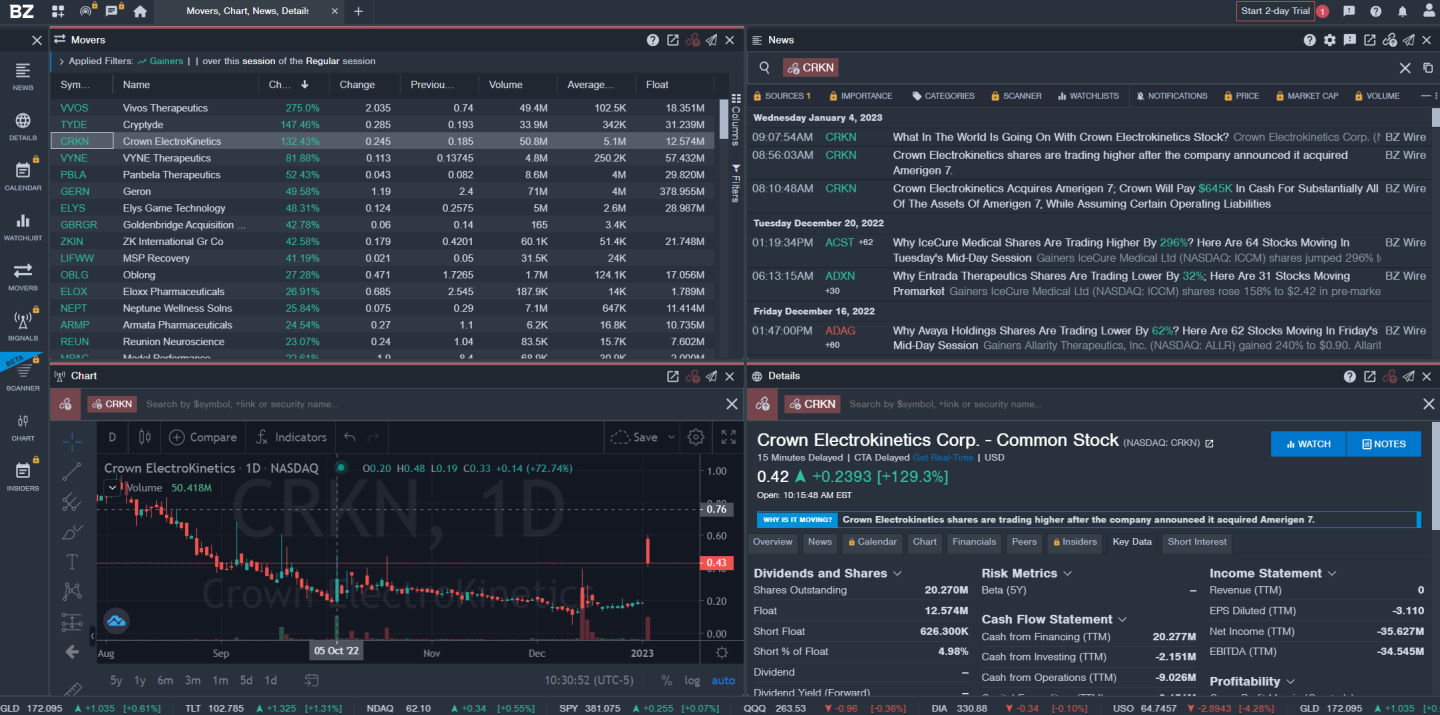
The feed is really fast and up-to-date. It includes all the SEC news and real-time PR feeds. This is big because SEC and FDA announcements can really shake up stock prices. Company PR releases often come out right after big news, so getting these fast is a big plus.
Even though there’s tons of financial news coming out every minute, the BZWire app is quick and easy to use. I can customize it just how I want, which is what makes it so awesome.
I find the BZWire alert system super helpful. I can set up specific alarms for different parts of the stock market or news types. If there’s any hot news or big market changes, I can get notified by email, a pop-up on my computer, or a sound alert.
I can choose to get alerts right away or summary emails for my watchlist. This flexibility lets me stay on top of the market without being glued to my screen all day.
Chart Analysis Snapshots
I’ve been impressed by Benzinga Pro’s charting capabilities lately. They’ve really stepped up their game, landing in fourth place for technical analysis tools among trading platforms I’ve tested.
The charts now use a scaled-down version of TradingView’s software. I can access 86 different indicators and 12 chart types, including candlesticks, bars, and Heiken Ashi. This gives me many options for spotting trends and patterns.
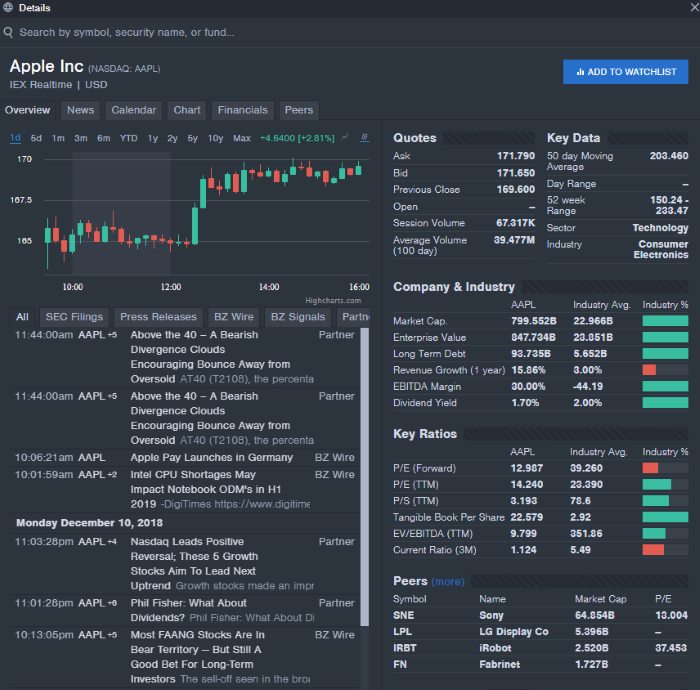
I like how Benzinga offers a quick way to see what’s happening with stocks. Their Security Snapshot View is pretty cool. It shows me all the important stuff about a company in one place. I can see the latest news, key numbers, and charts without digging around.
It’s super handy to have balance sheets and income statements right there. This makes it easy for me to get the big picture on any stock I’m curious about.
I especially like being able to draw directly on the charts. It helps me mark support and resistance levels or trend lines as I analyze stocks. The real-time updating is smooth.
Here’s a quick breakdown of how Benzinga Pro compares to some top competitors for charting:
| Platform | Chart Types | Indicators |
|---|---|---|
| TrendSpider | 6 | 206 |
| TradingView | 17 | 160 |
| MetaStock | 10 | 150 |
| Benzinga Pro | 12 | 86 |
Finding the Right Stocks
I use Benzinga Pro’s market scanner to find stocks that fit my trading style. It lets me check 65 different things about price and volume in real-time. I can see how prices are changing, look at pre-market and after-hours trading, and check chart indicators like VWAP and RSI.
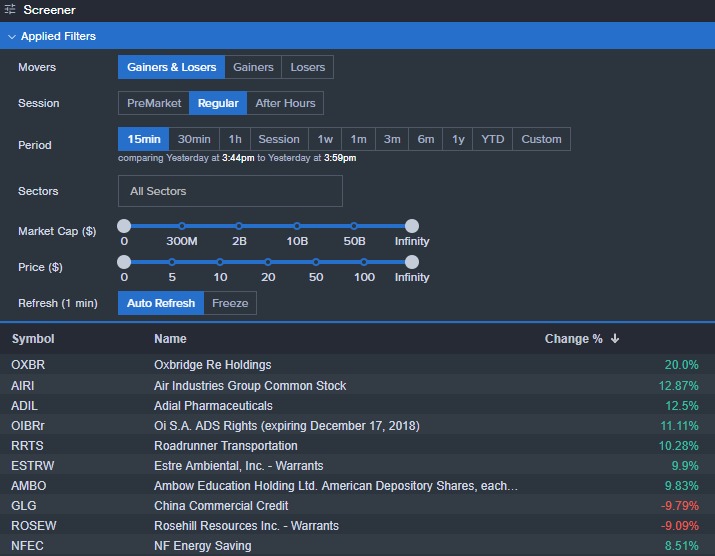
The scanner also has 15 ways to examine company fundamentals. I can search for stocks based on earnings per share, dividends, and PE ratios.
While Benzinga’s scanner is still being improved, I’ve found other tools that work even better when searching the market. I keep a list of my favorite stock screening websites handy.
Analyst Ratings Tracker
I love using the Analyst Ratings Tracker to stay on top of Wall Street’s latest stock recommendations. It’s like having a direct line to top analysts! The tool shows me real-time updates on upgrades, downgrades, and new coverage for stocks I’m watching.
For example, I can quickly see that VNDA just got downgraded. The tracker lets me filter by company, analyst firm, and rating change, helping me spot potential market movers before big price swings happen.
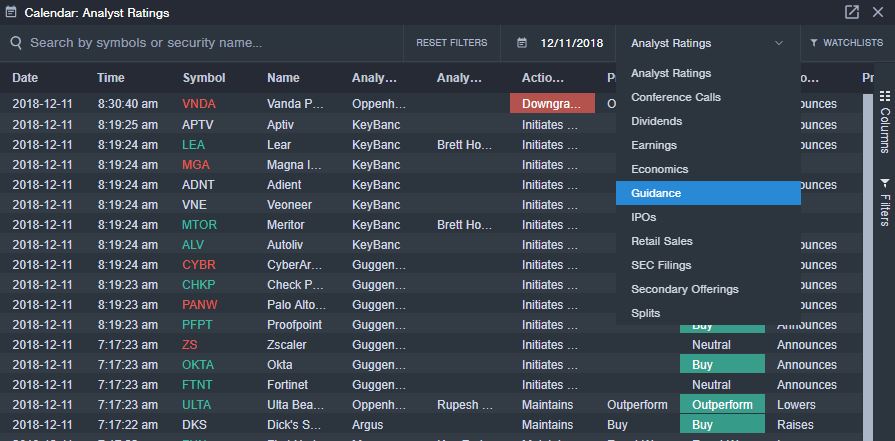
I find it super helpful to use this along with other calendars for earnings, dividends, and stock splits. Having all this info in one place saves me tons of time and helps me make smarter trades.
Audio News Updates
I love how the Squawk Box keeps me informed without gluing my eyes to the screen. Every couple of minutes, I hear the latest market-moving news through my speakers. It’s like having a personal news reader on standby.
News Sentiment Signals
The colored ticker symbols are neat. Green means the analyst thinks it’s good news, while red signals bad news. This quick visual cue helps me grasp the market mood at a glance.
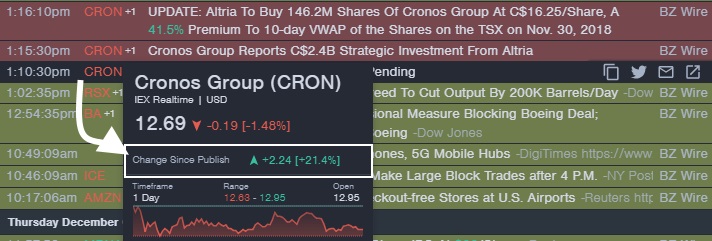
Options Tools Alerts
Benzinga has some cool tools for options traders. They send alerts when something looks off with options prices, which might help you spot good deals.
They also have this neat thing called Unusual Options Activity. It shows you when big players make big options moves. I think it’s pretty cool to see what the pros are doing. For $27 a month, you can get this, plus a live chat about options. It might give you an edge in your trading.
You can save 25% on Benzinga Options Mentor with the code “SMARTER”.
I’ve used Benzinga PRO for 5 years now. I love how I can set it up just the way I want. Here’s how I use it:
- I keep a list of my current trades
- I set up alerts for big news that might move the market
- I can quickly look up details on any company
- I have easy access to tools like stock screeners and custom alerts
One thing I really like is that Benzinga PRO is powerful but not hard to use. They even added real-time stock prices, so I can see how news affects prices right away.
Benzinga Signals is another cool feature. It tells you about big stock trades, options moves, and sudden price changes, which can help you understand what’s driving a stock’s price.
Let’s talk about block trades. These are huge stock buys or sells. They can really move a stock’s price. With Benzinga, I can see these trades as they happen. If I see a big sell, I might buy put options. If I see a big buy, I might get call options.
I find all these tools super helpful for my trading. They give me the info I can use to make better choices about when to buy or sell.
Is Benzinga a Good News Source?
I think Benzinga is a solid choice for financial news. It’s been around since 2010 and has grown into a big player. They have lots of reporters and run a live newsdesk. I’ve noticed that many brokers and big news sites use Benzinga’s data. From what I can tell, they seem to be a trustworthy source for market info.
Is Benzinga Pro the Best News Feed for Day Traders?
I think Benzinga Pro offers a lot for day traders like me. They make their own news, but they also team up with big names like Reuters and the New York Times. This gives me access to tons of info from trusted sources all in one place. I find it really helpful to have everything I need right at my fingertips when I’m trading.
Is Benzinga Trustworthy?
I’ve used Benzinga Pro for years and found it to be very reliable. It’s news alerts come in quickly during trading hours, and I get my pre-market email briefs right on schedule, too. In my experience, Benzinga Pro delivers unbiased, timely financial news I can count on.
Is Benzinga Pro a Good Investment?
Benzinga Pro can be a smart choice for day traders who need quick access to market news. It’s real-time alerts, and audio features help traders act fast when big news breaks. This speed can lead to better trades and more profits.
For smaller portfolios under $10,000, the Basic plan might be enough. But if you’re making lots of short-term trades with more money, the Essentials plan could be better.
I’d say Benzinga Pro is worth it if you’re serious about trading stocks and need the latest news ASAP. Traders who know what other traders need to make it. The price seems fair for what you get.
★ Discover our list of free stock analysis software to unleash your inspiration! ★
