Having worked my way up through the ranks and held senior executive posts at some of Silicon Valley’s finest high-tech corporations over the past 25 years, I can safely assure you that the productivity tips I am about to share will change your working life because these productivity tips actually work.
These productivity tips have been hard-earned in the trenches as an individual contributor, team leader, manager, director, and corporate strategist and will serve you very well.
Why are they myth-busting productivity tips? Most productivity tips on the web are creations from people who have not actually been there and done it.
The Key To Personal Productivity
The key to being productive at work is to focus on and deliver on a few business-critical goals, as they will propel your career and earnings. You need to eliminate distractions, tune up your planning and preparation, optimize your use of technology, and harness the power of your team. It’s quite simple.
These tips are effective and will propel your career or business. Let’s start with the ten most critical points.
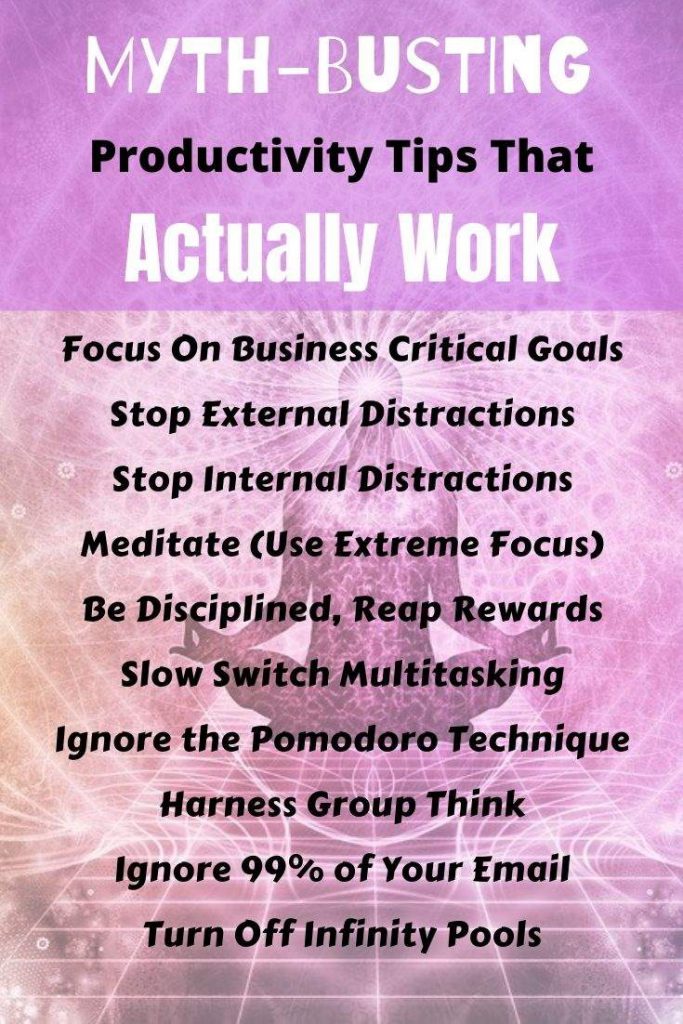
1. Focus On Business Critical Goals
The company leader knows what they need: sales growth, customer service improvements, more rapid product development, or even cost reductions. The chances are that you may only be a small cog in a larger machine in your early career. But fear not, you can still impact the business. Be clear on the goals for your team and ensure that you deliver on these goals.
It can be easy to get bogged down in mundane day-to-day tasks and lose sight of the big picture.
How to Implement It
- Pay close attention and clarify the major goals and targets your manager gives you at your goal-setting review.
- Ignore or at least question sub-tasks unrelated to the major goals.
- Focus as a priority on the major goals; you will usually only get three or four major goals for an entire year.
- Deliver on your major goals.
Be clear on your goals, you will never be able to hit a target you cannot see
Why does it work?
Focusing on your major goals allows you to simplify and filter the daily routine tasks that are not critical to the business or your team. This will instantly reduce your workload and get you recognized as someone who hits their targets. When you hit your targets, you get an upward career trajectory.
2. Stop External Distractions
Every social media company, app development company, and website is competing for your attention and eyeballs. Your eyeballs mean advertising revenue and your attention means website traffic and sales.
Distraction is the enemy of productivity
How to eliminate external distractions:
- Uninstall Facebook from your smartphone
- Remove Twitter from your phone.
- Turn off all notifications on your phone except phone calls, including all games.
- Disable Outlook’s email notification sound
- If you have a critical task that requires zero human distraction, move to a meeting room or work from home.
Researchers at the University of California found that the average office worker takes 23 minutes to return to the original task after being interrupted. Simply put, five interruptions per day could mean nearly 2.5 hours of overtime in your day.
Think of your life and what you could do with 12 hours extra in your workweek. Perhaps you could leave work on time.
You must eliminate distractions to maximize your free time and succeed at work.
Get “How to Break up with your Phone” on Blinkist (a 13-minute listen)
3. Stop Internal Distractions
Here is the toughest challenge.
Eliminating internal distractions is especially difficult because, according to Professor Steve Peters, a Chimp chattering away in your head gives you background stress and alerts you to any subconsciously perceived threats.
I have read this book three times, and it is an amazing insight into how we work.
It is real, and you can deal with it by talking to the chimp.
The Chimp Paradox changed my life.
Get the Chimp Paradox on Blinkist (a 13-minute listen)
4. Meditate & Use Extreme Focus
Your ability to succeed in anything you do depends on your ability to meditate on the subject. I am not talking about sitting cross-legged on the floor and humming to yourself. I am referring to extreme concentration.
Meditation is a practice where an individual uses a technique or focusing the mind on a particular object, thought or activity – to train attention and awareness, and achieve a mentally clear and emotionally calm and stable state. – Wikipedia
You have removed all external distractions and are coping with the chimp brain. The nirvana of productivity is to enter a dream-like state of concentration, focus, and output.
At this moment, your output and thought processes are crystal clear, and the creativity is flowing from somewhere so deep that a few weeks later, you barely recognize your own incredible work.
Get Free to Focus on Blinkist (a 12-minute listen)
5. Be Disciplined, Reap Rewards
By being disciplined in your workday, you can spend more time in the evening procrastinating and enjoying the simple life. If you do not have the discipline to focus on the critical business goals and tune out the distractions, you will spend more time at work. Sure, 25% of that time was spent on social media, but psychologically, you will return home late and drained from the day.
Imagine returning home at a reasonable time, spending a little more time with the family, and then playing around and engaging with friends with an actual phone, Skype, Facetime, or WhatsApp video call. It is much more rewarding than getting a “like” on Facebook.

"When You Stop Learning, You Stop Living" SkillShare Makes Learning Easy. Skillshare Is Our #1 Rated Learning Platform With Great Lessons On:★★★★★ Creating: Photography, Film-Making, Music, Graphic Design & Coding ★★★★★ Building: Leadership, Communication, Entrepreneurship & Marketing ★★★★★ Thriving: Personal & Professional Development, Productivity, Time Management "Skillshare is like Netflix for learning. I take a course every time I need a new skill. With over 30,000 courses to choose from, I always have something to learn." Barry D. Moore - Founder: GreatWorkLife.com |
6. Use Slow Switch Multitasking
Many bloggers and writers would have you believe you should not multitask. The idea that stopping multitasking will make you more productive is ridiculous because it does not reflect a working day’s realities.
Many large tasks or projects cannot be completed in a single sitting, a single day, or even a single week. For example, imagine you are tasked with redesigning your company’s website. You may need to work with marketing, sales, the I.T. department, and freelancers to do the job properly. This means brainstorming, prioritization, coordination, testing, and implementation. There would be many moving parts, and the work could take weeks or months.
To achieve this, you must multitask as you will also have other responsibilities.
The key here is to rotate through all the tasks you have slowly. Dedicate, for example, the first 3 hours of your day to the main project and then rotate through your other tasks as needed.
It would be best to avoid quick multitasking, reacting to every distraction or small task that takes your mind off the main prize.
Get the “Myth of Multitasking” Free on Blinkist (a 12-minute read)
7. Ignore the Pomodoro Technique
Nearly every page about personal productivity on the web touts the Pomodoro technique, so let’s look at both sides of the discussion.
“I’m obsessed with productivity, and my favorite tip is to use the “Pomodoro technique.” It’s changed my life. The concept is that you chunk your work into 25-minute blocks. I work very hard for those 25 minutes, then grab a coffee or relax for a few minutes. What I’ve realized from it is that I can get a lot more work done in a short amount of time. It helps me track how much work I’ve accomplished and helps me balance work and life a bit. Once I reach the number of Pomodoro’s I wanted to do for the day, I can take some time for myself and not feel guilty about it”. Contributor: Sean Pour. Co-founder – SellMax A Nationwide Car Buying Service
“Distractions surround us, and it’s so easy to lose focus, resulting in poor productivity. But if we train our brains to work with laser focus, we can get tasks done much faster and of much higher quality. I use the Pomodoro technique; I break my day into 25-minute focus sessions followed by 5-minute breaks. This helps eliminate distractions and maximize focus. This focus keeps me away from spending too much time on a task in a bid to be a perfectionist”. Contributor: James Sheppard – CEO &Co-founder @ Centriq
“For me, the Pomodoro technique does not work as I can work for long periods in a deep state of concentration. It allows me to achieve big tasks in a much quicker period. Artificially breaking up a 3-hour piece of work into six individual sessions with six 5-minute breaks introduces distractions. When I am in the zone, I like to remain there. When my body gives me a sign that it needs some movement, I take a break.” Contributor: Barry Moore – Founder & Investor @ Liberated Stock Trader
So, my tip is to try the Pomodoro; if it works for you, great; if not, ignore it.
8. Harness Group Think
One of my secret powers in business is utilizing the power of groupthink. No matter how smart you may think you are, if you have a major challenge, it is always better handled with more people helping you think it through.
Take this article, for example. I have my favorite productivity techniques, but using group thinking and sharing questions or personal productivity with hundreds of CEOs, V.P.s, Founders, and Entrepreneurs, I have a much broader collection of excellent tips from experienced people. Also, I have learned some great productivity hacks I can use.
- Related Article: Top 20 Best Time Management Tips To Transform Your Day
9. Ignore 99% of Your Email
During my corporate career, at one point, I was directly responsible for hundreds of employees and indirectly for the work of thousands. The wave of emails flooding my inbox was catastrophic, to the point that it would have been a full-time job just reading emails, never mind delivering on projects valued at over 100 million dollars. The pressure was so high that something had to break, and it would not be me. So this is what I did.
- I informed my direct team that if they had something important they needed me to action, they should raise it in our one-on-one meeting or message me on Skype as their emails would not be read.
- I set a rule to flag and color the “Subject Text” in Microsoft Outlook red if it was from certain people. These people were ten people: my boss, my boss’s boss, and eight key leaders I worked with.
- Everything else I ignored.
My email took 10 minutes per day. I operated like this for two years with no adverse effects. The key here was that the time freed from email allowed me to deliver on the big business-critical goals and maintain a great personal relationship with my team and peers.
Certain people not flagged with the color red would occasionally call me and say, “Hey, did you not see the three emails I sent you on this topic.” I would say, “Sorry, no, because I get thousands of emails per day, but how can I help.”
10. Turn Off Infinity Pools
In the excellent book Make Time by Jake Knapp and John Zeratsky (2018), the phrase Infinity Pools is used to describe the web services designed to suck us into an infinite spiral of consumption. Facebook, Instagram, Netflix, YouTube, Snapchat, and TikTok are all examples of online services designed to pull you in and keep you there like you are stuck in a spider’s web.
While they are entertaining in the evening or at weekends, you must completely remove infinity pools from your working day.
- Delete these apps from your phone.
- Keep your phone in your bag.
- Do not go to these websites on your computer; people will think you are lazy, and even worse, in big corporations, your employer will be logging your internet activity.
However, for many people, it is not this simple; they seek the endorphin rush of social media throughout the day. I highly recommend this great book for those struggling with this.
Get Make Time by Jake Knapp and John Zeratsky (2018) On Blinkist
11. Kill Email With Inbox Zero
“I recently read a Forbes article that cited that the average (office working) person spends 2.5 hours a day reading roughly 200 emails, of which 70% are irrelevant to them or their roles. One of my biggest productivity hacks has been automating my email workflow to ensure I read and address only what I must on a given day. I aim to keep my inbox at zero by the end of each workday. This has improved my health (I had to get a stress coach years ago) and my ability to get things done.
Here are a few of my go-to tricks. First things first, do some manual work on the front end to get our inbox into a respectable state:
- Apply new rules and filters in Gmail or Outlook
- Archive all emails that are more than seven days old
- Delete or Archive each email that has the term “unsubscribe” in it (which is typically a marketing email).”
Add these tools to level up your email organization and get your sanity back:
- Slack – For internal communication with your team
- Intercom – for external communication with partners/vendors
- Followupthen – for free follow-up reminders, automated follow-ups when people don’t reply, and SMS reminders to yourself on important details (conference call login details, etc.)”
Contributor: Wesley Cherisien is an Orlando-based Investor and Entrepreneur; learn more about his latest projects at wesleycherisien.com
 Audiobooks Are Food for the Mind Inspiration, Education & Relaxation Have you discovered the joy of listening?★★★★★ Audible: Review Winner - Best for Price, Library Size & Original Content. ★★★★★ Blinkist: Review Winner - Best Audiobook Summary Service. ★★★★ Audiobooks.com: Best For Unlimited Audiobook Listening. "As a 10-year member of Audible, I have a library of 300+ audiobooks. The best thing is, with a few clicks, I can return any book within 12-months. I also subscribe to Blinkist; with 5,000 15-minute audio-summaries, I can consume knowledge and learn new concepts fast." Barry D. Moore - Founder: GreatWorkLife.com |
12. Switch Off Email Notifications
I know it is super simple, but you need to do it. One of the biggest distractions in business is the reminder sound in Microsoft Outlook, which default by Microsoft kindly switches on. That single sound will subconsciously cause you to break from the current task you are working on and check your Mail.
How to turn off all Outlook email notifications.
- Open Outlook
- Click File -> Options
- Click Mail -> Scroll to Message Arrival
- Deselect the following: Play a sound, Briefly change the mouse pointer, Show an Envepole in the taskbar, and display a Desktop Alert.
- Click OK
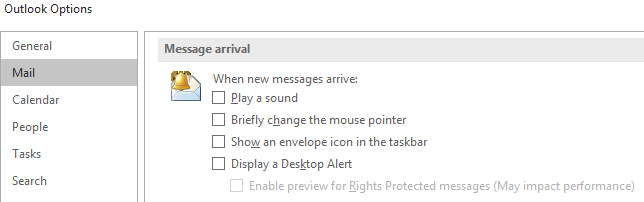
13. Swap Email for Conversations
If you have a team who are constantly sending emails to ask you questions or even cc’ing you on email conversations that they think you may be interested in, this can be a huge time suck.
Ask your team to speak with you regarding anything important you need to act upon, whether approving an expense report or getting involved in a specific email conversation. You will save a lot of time by not having to read and decipher every email.
14. Use Excel for Tasks & Goals
You do not need complex software to manage goals, targets, and business priorities. I ran a $10,000,000 business improvement program for 10,000 people using Microsoft Excel. Excel is endlessly flexible; most people know how to use it, and the reporting, sorting, and pivot table options are a breeze.
You can save time by using Excel to keep track of your team goals, one-on-one conversations, and the return on investment (ROI) reporting for your business unit.
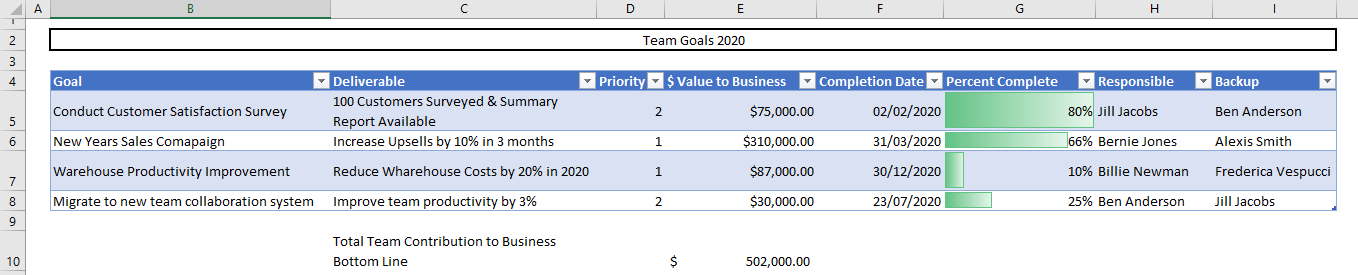
In fact, from my lengthy experience with big corporations, they may collect and store sales and financial information in SAP, Peoplesoft, or Salesforce. Still, all the real data manipulation is done in Excel because it is easy and flexible.
15. Use Grammarly
I write a lot, and I bet you do, too. Grammarly is simply the best service for anyone who writes. Whether it is an email to your team, a PowerPoint presentation to management, or writing a book, Grammarly is far superior to Microsoft’s spell-checking, and it even works online through a browser extension for Chrome. Try Grammarly for free; you will not regret it.
16. Use a Password Manager
The wealth of online services we use today is mind-blowing. But the major problem is remembering all the passwords. It is nearly impossible to remember all your passwords because security experts recommend the following:
- An individual password per website, so if one site is compromised, all your passwords are not compromised.
- A complex password with numbers, symbols, and upper and lower case characters to make it nearly uncrackable with brute force
This means your passwords are almost impossible to remember. When you forget a password, you must go through the annoying process of requesting a reset, confirming your reset request, resetting your password, and logging in again.
Bitwarden fixes all of these problems. I have been using it for five years, and it is fantastic. It saves me at least 20 minutes per day.
17. Set Up Multiple Monitors
Imagine doubling or even tripling the screen real estate you have to work with. The improvement in your productivity when using a computer is amazing. I run a triple monitor setup, which means I have enough space to do everything when working with multiple Excel sheets, browsers, and writing.

Nearly all computers and laptops now natively support dual screens. You can plug new monitors into your graphics card slot on the back of your P.C. If you have a modern super-slim laptop with only a single USB 3.0, Thunderbolt, or HDMI out, you might need a few extra accessories.
The Best Accessories for Multiple Monitor Setup:
- The Best Laptop Docking Stations on Amazon
- The Highest-rated Monitor Stands on Amazon
- The Amazon Best Selling Monitors List
18. Use Sharepoint or Slack
“Nowadays, productivity is all about using the right tools. For me, Slack is much more than just a tool for communication. There are tons of Slack features that increase productivity and communication quality. One that I would like to highlight is a Slackbot reminder. I set a Slackbot reminder to create a to-do list. To keep track of what I need to get done, I use the /reminder commands. It’s easy as ABC, all I have to do is to enter /remind into the text box, followed by the task. The great thing about this Slack feature is that only I can see the command and the reminder.
And in case I want to review my list of reminders, I use the command /remind list. From there, I can mark certain tasks as complete or delete the ones I no longer need.” Contributor: Oksana Chyketa, the Chief Marketer at Albacross.com
19. Don’t Listen to Music While Working
Many people offering advice on productivity and concentration suggest that listening to music can help concentration. However, this claim has very little actual science; the evidence is anecdotal at best. So, let’s do a little myth-busting.
Here are the facts:
- Human voices around you are highly distracting.
- Lyrics in music are distracting.
- High-tempo music is great for running, dancing, and energizing yourself but very bad for deep concentration.
- Classical music can be great in the background when reading a book, painting, or other creative activities.
The current trend in advice on this subject is to use white or pink noise to drown out background voices and other distractions. Try it; I think you will hate it. An actual study suggests that white and pink noise are terrible at blocking background noise.
20. Cancel Noise to Help focus.
If you work in a noiFocusfice or environment and need to concentrate without distraction, use a pair of active noise-canceling headphones. They will change your life. You can enjoy long-haul flights and work in bustling offices, and the big plus is that people at work are less likely to be disturbed by questions or conversations when you wear them.
I own a pair of Bose QC Active Noise Cancelling Headphones that are so good that you do not need to play music to block the sound. Switch them on to listen to pure silence.
Check out the best Active Noise Cancelling Headphones on Amazon.com.
21. Don’t Use Apps to Gamify Your Goals.
Now, apps allegedly allow you to gamify your goals to motivate and improve your productivity. Gamification creates a framework that rewards users for participation or achievements with trophies, stars, or likes. It is everywhere, from the “Likes” on Facebook to the “Thumbs Up” on YouTube.
My advice here is to avoid this distraction at all costs. You must keep feeding the App your goals and progress, and for what? More wasted time being distracted by your phone? Some artificial and meaningless trophy?
Productivity, concentration, and goal achievement are already gamified to earn the promotion, pay rise, and recognition from your peers that you deserve.
22. Kill Social Media
One of my favorite productivity hacks comes with the help of an app called Stay Focused. When working from home, Facebook and Twitter can be major distractions. StayFocusd helps avoid these distractions by restricting your time on them. The Google Chrome extension lets you set specific time restrictions on certain websites with a 10-minute default option. Once your time has been used up, the sites you have selected to block can’t be accessed for the remainder of the day.
23. Use Audiobooks
You know how it is as a modern-day knowledge worker. You sit in meetings and in front of a computer for most of your working day. You read a lot of emails, PowerPoint presentations, and Excel spreadsheets. You feel mentally and physically tired when you finish work and eventually get home.
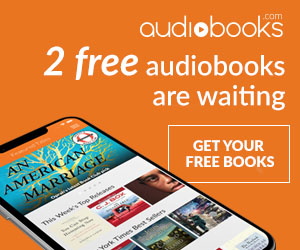
Have you lost your love of reading books? Perhaps you no longer have time; there is the housework, exercise, and perhaps even the children. Who has time to read? But how do you continue to build your knowledge, learn new skills, or wade into a novel without reading?
Audiobooks available online and on-demand are the best way to continue learning when you do not have time or the inclination to sit down and read.
I have listened to over 350 books over the last eight years, averaging one book every nine days. I am the most “well-read” person I know.
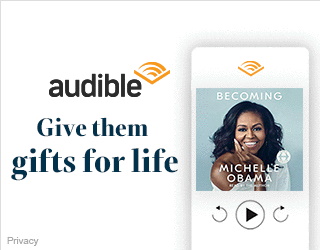
I listen to books when:
- Doing the laundry
- Cleaning the kitchen
- Going running
- Driving
- Golfing
- Gardening
Be the most “well-read” person you know and increase your learning productivity by signing up for an Audiobook service. I use Audible and Audiobooks.com.
Great Audiobook Services
- Audiobooks.com – Great prices and a highly rated App, plus two free Audiobooks.
- Audible.com, an Amazon Company – The largest audiobook and original Audible productions collection includes one free book trial.
- SCRIBD – For a flat fee of $9.99, you get access to the entire library of Audiobooks, but consumption is restricted
24. Use Book Summaries for Power Learning
Now, if you want to supercharge your learning, you could sign up for a service called Blinkist. I have a yearly membership with Blinkist because it allows me to read or listen to an entire book in summary format in 15 minutes. You also have unlimited access to over 3,000 summarized books.
Book summarization services only work well with non-fiction books such as self-improvement, biographies, or concepts. A fiction thriller story cannot be summarized because the whole point is the story, not the idea.
Try Blinkist for free, and you will get one free Blinkist book delivered daily.
You can even cover the entire MBA curriculum in just one day with audiobook summaries.
Newspaper Audio Version – Economist
If you want to stay up-to-date with high-quality journalism on news, politics, business, and finance, you could do as I do and subscribe to the Economist. It is pricey, but you will have access to the print magazine delivered to your door, full online access, and the full Audio version available in your App every Friday morning.
Time Productivity Hacks
25. Implement 15-Minute Meetings
Are you inundated with meetings and finding it difficult to get any actual work done? A rapid cure for this is to reduce your meeting times to 15 minutes. This works especially well in remote team meetings or conference calls, as there is no traveling between meeting rooms.
Try it out in meetings with a single topic or a few participants; it works wonders because it forces people to get directly to the point. Also, ensure you are very clear about the specific goal or deliverable of the meeting in the invite. For example, use “Meeting to decide on exact dollar investment for new office laptops;” do not use “Laptops Meeting.”
26. Use Coffee Breaks For Quick Meetings
If you need a break from the intensity of your day, go for a coffee with someone you need to meet with. You will cut one meeting out of your schedule and get a coffee break simultaneously.
27. Use One on One Meetings for Super-performance
If you are effective, you become more productive; if you hold effective one-on-one meetings with your direct staff, you will have fewer meetings overall. They will make better decisions on your behalf because of that personal time with you.
Whether you are a manager, director, vice president, or CEO of a company, you cannot and should not skip your meetings with your direct staff. If you do, you will miss out on a wealth of information and your opportunity to develop motivated employees and the next generation of leaders.
- Related Article: One On One Meetings To Motivate & Empower [Ultimate Guide]
28. Boost Concentration
“I have been lagging in productivity in my professional and personal life for a long time. I realized that it was because of my lack of concentration abilities. I searched the net, and the best solution that kicked me off was five minutes of simple meditation.
In the initial days, it wasn’t easy to fix a time for it. However, I started practicing it for 5 minutes daily. Instead of going for complex meditations and visualizing light, I preferred to adopt a simple way – to sit in a quiet place and comfortable posture with my back straight. I only observed my thoughts while meditating. Surprisingly, my concentration increased by devoting only 5 minutes to my mind. The stamina keeps on increasing day by day. Now, I can meditate for 20 minutes using the same process. ”
Tyler Sellers – Certified Trainer & CEO at Total Shape
29. Reduce Stress Boost Productivity
Overworked and Overwhelmed (2014) examines work-related stress and outlines how to fight it.
This book offers practical insights for the executive, manager, or professional who feels their RPM is maxed out in the red zone. This audiobook offers actionable hope for today’s overworked and overwhelmed professionals by making the concepts and practices of mindfulness simple, practical, and applicable. New research shows that the smartphone-equipped professional is connected to work 72 hours a week. Forty-eight percent of Americans report that their stress level is up and that the number one source of stress is the job pressure of a 24/7 world.
This survival guide is full of simple yet effective stress-relieving strategies you can start implementing today. It is tailor-made for today’s fast-paced corporate world.
Get Overworked & Overwhelmed on Blinkist (a 15-minute listen)
30. Take Walking Meetings
The weather is great outside, and you are stuck in back-to-back meetings all day. You want to feel the warm sun on your face and breathe some fresh air, but there is no time. Wrong.
Take your meetings outside, walk a few blocks, and discuss the day’s topics. This hack works best for one-on-one meetings or very small group meetings.
You will return to your desk energized and refreshed; I have been doing this for years.
31. Work from Home
Most companies allow you to work from home occasionally. Take advantage of this great perk because there are serious advantages to doing so. Not only do you save commute time and commute costs, but there is also a key productivity benefit.
Working from home means fewer distractions; this allows you to concentrate deeply on those big projects and planning activities or take a step back to think about the big-picture goals away from the office.
32. Say Yes, then No
If you have a huge workload and are being asked to do more and more, it is usually not a good career move to keep saying no and using the reason you are too overworked.
The best approach is to say yes, it is possible, but which of my current tasks will be deprioritized or delegated to others to make space for this task?
No matter how productive you are, there will always be more work to fill up the space you have managed to free up in your working day.
So, be mindful of how much work you take on. This seriously affected me because I had so many important deliverables that I was working 14-hour days. I adopted the approach of renegotiating my priorities and only focused on business-critical activities; everything else was delegated.
33. Start Early or Late
People will always advocate that rising early is very productive; this compelling book I listened to on Blinkist is fantastic evidence that early rising is beneficial.
Join The 5 am Club – Through the enchanting story of an entrepreneur, an artist, and their eccentric billionaire mentor, The 5 am Club (2018) shows how embracing a revolutionary morning routine can deliver epic results. It explains how you can use the first hour of your day to drive personal growth and get the most out of life. However, I am by default a night person, so I can get an incredible amount of work done in the evening. It would be best to do what works for you, but I can tell you one thing. If I go to bed at 10 pm, I am awake by 4 am and ready to work by 4:30 am. If I go to bed at 2 am, I am dead until at least 10 am. I need 2 hours less sleep if I go to bed early. This means 2 hours more in my day.
How do I know the details of my sleeping habits? I have a Fitbit Ionic that gives me valuable insights and measures my sleep quality, sleep zones, and duration.
So, despite being a night person, I rest a lot better and need less sleep when I go to bed early.
Experiment with your sleep patterns and see what works for you. Try a Fitbit smartwatch; it will help you learn about yourself.
Get the 5 am Club on Blinkist (12 minutes listen)
- Related Article: A Productive Morning Routine – 12 Ways to Start the Day

Great article. I already use some of the tips you you’ve mentioned, but some are quite new for me, like this about not listening to music. Nevertheless, I keep improving and I’m eager to learn more about productivity. For those who wants more I can share this presentation I found helpful as well: http://www.slideshare.net/kanbantool/9-productive-tips-to-work-faster. Hope you will like it!
Thanks for sharing. What works best for me is using a productivity tool to enhance my poductivity. I use kanbantool.com , the app is great.