I’ve been researching the best trading platforms for beginners who want to start their investing journey. After years of using various tools, TradingView, Trendspider, and Finviz stand out as the most beginner-friendly. These platforms offer features that are great for new traders and investors looking to learn the ropes.
TradingView is my top pick for its great price, active community, and powerful charting tools. Both Stock Rover and Finviz excel at stock screening and easy-to-use charts. Meanwhile, TrendSpider impresses with its AI-powered trendline and pattern recognition. Each platform has strengths that can help beginner investors get started on the right foot in the stock market.
Editor’s Picks for Best Beginner Trading Platforms
I’ve compiled a list of top trading platforms for beginners. TradingView stands out as the best overall option. Meanwhile, TrendSpider offers automated chart analysis, while Finviz provides free stock screening. Lastly, TC2000 is user-friendly with great educational resources. These platforms cater to new traders with helpful tools and features.
| Platform | Rating | Usability | Support | Free Version |
| TradingView | 4.7 | ★★★★★ | ★★★★★ | ✔ |
| Trendspider | 4.8 | ★★★★✩ | ★★★★★ | ✘ |
| Finviz | 4.4 | ★★★★★ | ★★★★✩ | ✔ |
| TC2000 | 4.2 | ★★★★✩ | ★★★★★ | ✔ |
Review Summary
TradingView stands out with its free access and huge user base creating educational content. It’s easy to use, which is ideal for beginners. TrendSpider is another top pick, using AI to spot chart patterns across different timeframes. This helps new traders learn fast. Finviz is also beginner-friendly, offering trading data in a simple format with chart pattern screening. Lastly, TC2000, the platform I learned on, is intuitive and lets you trade right from the charts. These tools make it easier for newcomers to start trading stocks and learn the ropes.
1. TradingView: Overall Winner
TradingView is my top pick for beginners looking to start their trading journey. It’s an all-in-one platform that works seamlessly across devices—PCs, Macs, tablets, and smartphones. No installation is needed; you can start using it right away.
One of the most impressive features is the vast market coverage. TradingView gives you access to nearly every stock market worldwide, along with ETFs, futures, forex, and bonds. All this comes at no extra cost, making it incredibly valuable for new traders.
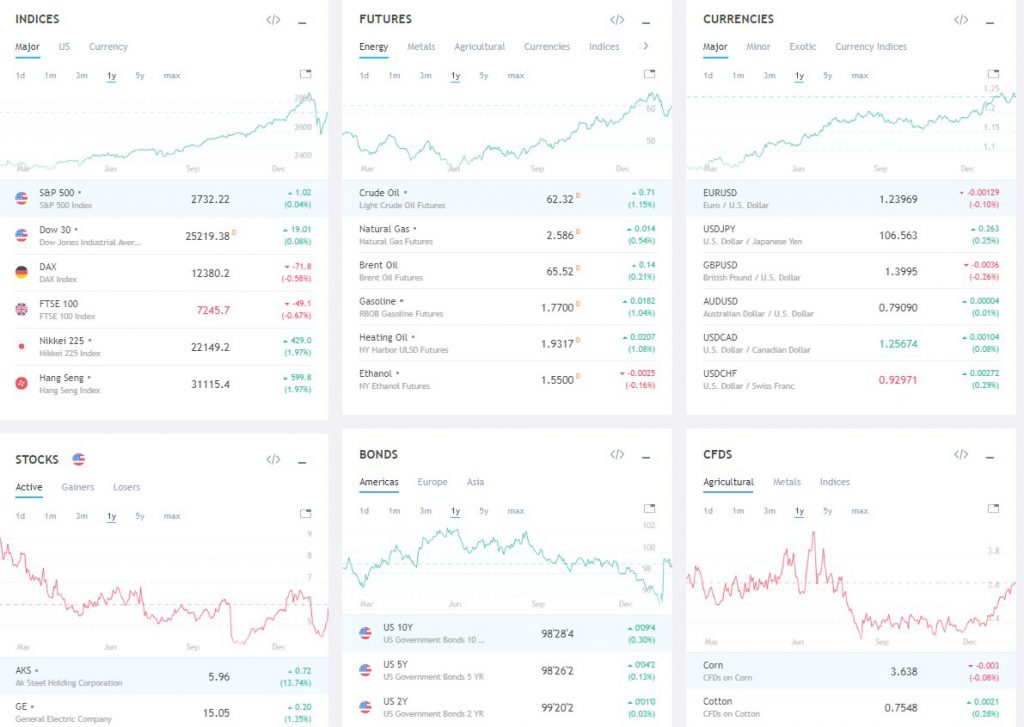
The data speed and breadth of coverage are truly amazing. You can trade stocks, forex, futures, currencies, and bonds globally. This wide range of options allows beginners to explore different markets and find their niche.
TradingView Rating: 4.7/5.0
| Pricing: ★★★★★ | News & Social: ★★★★★ |
| Software: ★★★★★ | Backtesting: ★★★★✩ |
| Trading: ★★★★✩ | Pattern Recognition: ★★★★✩ |
| Scanning: ★★★★✩ | Candlestick Recognition: ★★★★★ |
| Charts & Analysis: ★★★★★ | Usability: ★★★★★ |
| Features | Rating ★★★★★ |
|---|---|
| Buy/Sell Signals | ✅ |
| Automatic Trade Execution | ✅ |
| Trendline Recognition | ✅ |
| Chart Pattern Recognition | ✅ |
| Candlestick Recognition | ✅ |
| Backtesting | ✅ |
| Code-Free Backtesting | ❌ |
| Auto-Trading Bots | ✅ |
| Markets Covered | Global, USA, India, Europe, Asia |
| Assets | Stocks, Crypto, Fx, ETFs, Futures |
| Free Trial | ✅ |
| Community & Chat | ✅ |
| OS | Web Browser, Windows |
| Price/Month | From $12.95 |
| Discount Available | $15 Discount & 16% Annual Plan Discount |
TradingView simplifies trading by integrating with brokers in many countries, including Europe, Asia, India, and the Americas. You can place trades directly on charts, and the platform takes care of profit and loss reporting and analysis. This feature is a huge time-saver and helps beginners focus on learning rather than getting bogged down in administrative tasks.
✂ Save 16% With a TradingView Annual Subscription ✂
There are thousands of creators and analysts sharing stock charts, ideas, and educational content. As a beginner, you can learn a lot just by following experienced traders and reading their analysis.

TradingView’s social features set it apart from other platforms. You can chat with other traders, join forums, and share your own analysis easily. This social aspect is great for learning and getting feedback on your trading ideas.
Its stock screener is a powerful tool for finding potential trades. It’s easy to use but offers advanced filtering options. You can scan for stocks based on a wide range of criteria, including fundamentals like P/E ratio, EPS, and more technical indicators.
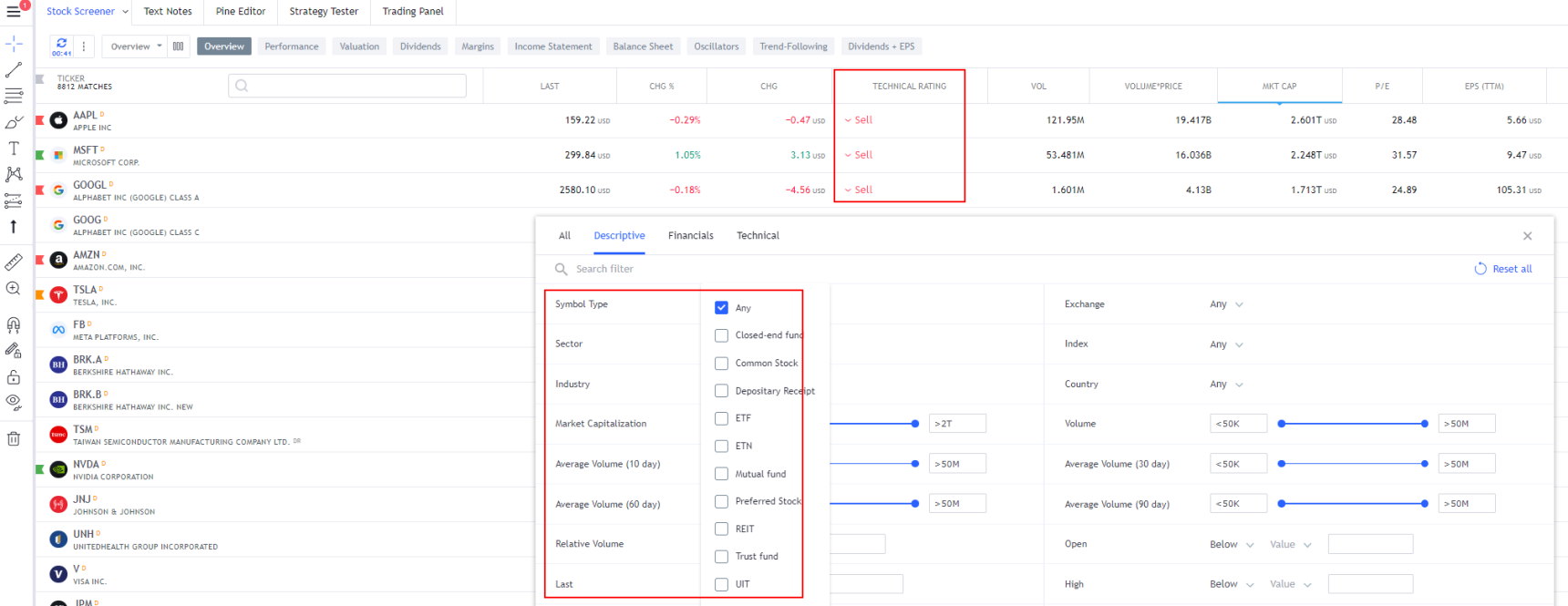
The screener comes with 150 different filters, covering everything from basic metrics to more complex ones like enterprise value. You can customize the layout to show the data that’s most important to you, making it easier to spot potential opportunities.
Why Is TradingView Number One For Beginners?
- Automatic Technical Analysis
One feature I find particularly useful for beginners is the automatic technical analysis tool. It gives you a quick overview of whether various indicators are suggesting a buy, sell, or neutral stance on a stock.
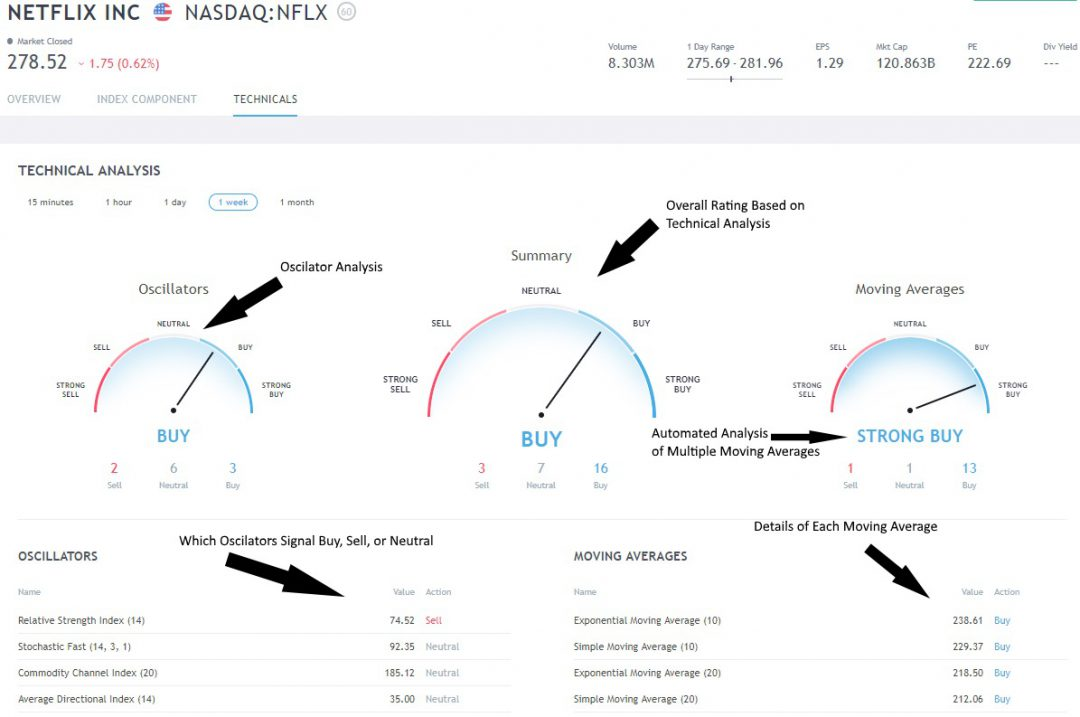
This tool breaks down the analysis into three parts:
- Oscillators (like RSI and stochastics)
- Moving averages
- An overall summary
It’s a great way for beginners who might not yet understand all these indicators to get a quick read on market sentiment.
- Versatile Charting Options
TradingView offers a wide range of chart types, from simple line charts to more advanced options like Kagi, Heikin Ashi, and Renko charts. These give you different ways to visualize price action, which can be helpful as you develop your trading style.
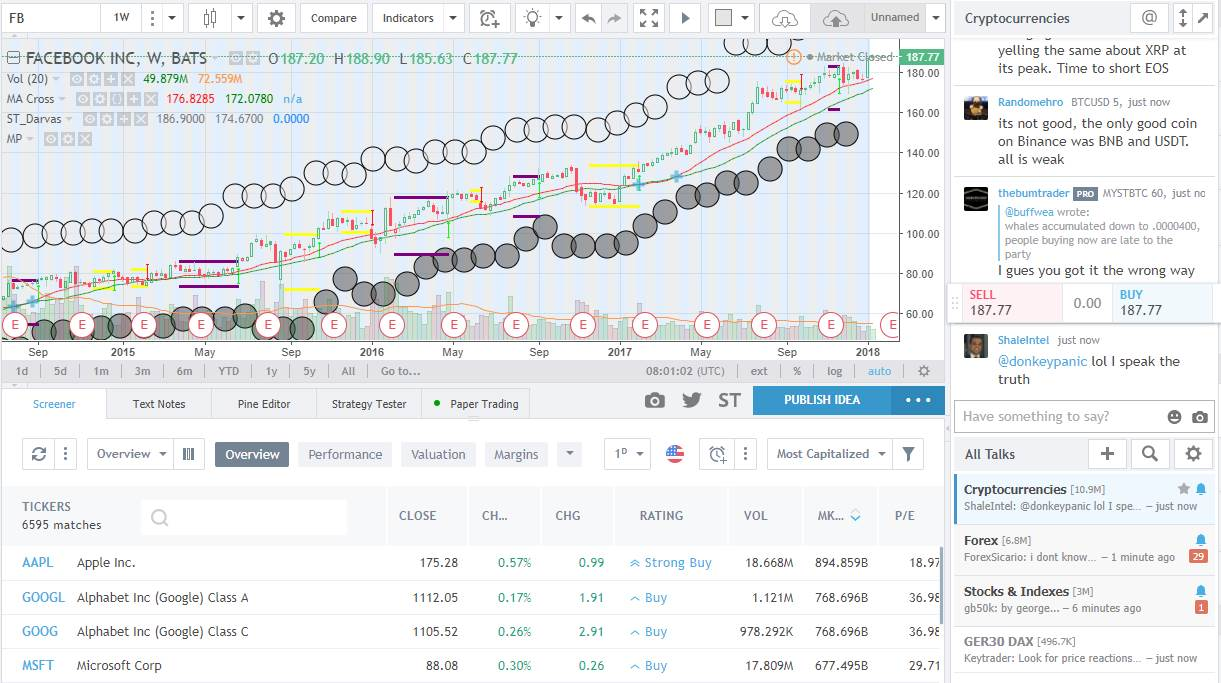
The charting tools are simple to use and highly customizable. You can easily add indicators, draw trendlines, and annotate charts.
- Educational Resources
TradingView has a lot of educational content for beginners. The platform offers countless articles, videos, and webinars covering everything from basic trading concepts to advanced strategies.
- Paper Trading
The paper trading feature on TradingView stands out among beginners. It lets you practice trading strategies in a risk-free environment. You get a virtual account with fake money, and you can test out your ideas without the stress of losing real cash.
This feature is crucial for building confidence and refining your strategies before you start trading with real money. It’s also a great way to familiarize yourself with the platform’s interface and tools.
Read the full TradingView Review
2. TrendSpider: Best for Ambitious Beginners
TrendSpider is great for beginners because its automated chart analysis saves a lot of time. It automatically detects candlestick patterns, trendlines, and chart formations.
If you choose TrendSpider, it will be the first and last tool you ever use. It has everything a beginner or master trader needs.
Here’s a quick look at TrendSpider’s key features:
- AI-powered automated chart analysis
- Point-and-click backtesting
- Real-time alerts for trading opportunities
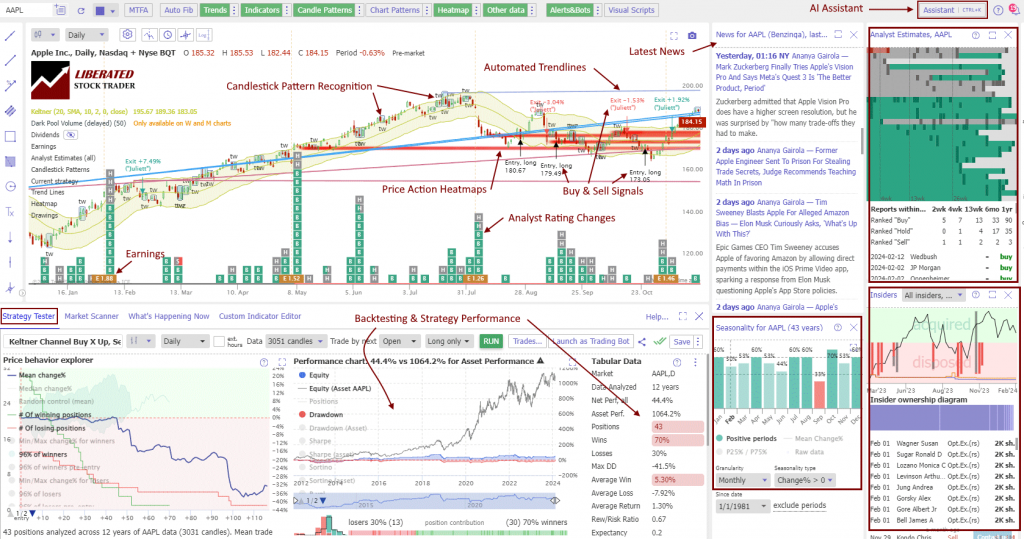
TrendSpider offers a 7-day premium trial for just $9. After that, plans start at $48 per month if billed annually. I think it’s a worthwhile investment for serious beginners.
The platform covers US markets and offers excellent educational content. I’ve found their 1-on-1 support helpful when I have questions.
TrendSpider has truly streamlined my trading process. It handles the complex chart analysis, letting me focus on strategy development. For new traders looking to save time and improve accuracy, I can’t recommend TrendSpider enough.
TrendSpider Rating: 4.8/5.0
| Pricing: ★★★★★ | News & Social: ★★★✩✩ |
| Software: ★★★★★ | Backtesting: ★★★★★ |
| Trading: ★★★★✩ | Pattern Recognition: ★★★★★ |
| Scanning: ★★★★★ | Candlestick Recognition: ★★★★★ |
| Charts & Analysis: ★★★★★ | Usability: ★★★★★ |
| Features | Rating ★★★★★ |
|---|---|
| Buy/Sell Signals | ✅ |
| Automatic Trade Execution | ✅ |
| Trendline Recognition | ✅ |
| Chart Pattern Recognition | ✅ |
| Candlestick Recognition | ✅ |
| Backtesting | ✅ |
| Code-Free Backtesting | ✅ |
| Auto-Trading Bots | ✅ |
| Markets Covered | USA |
| Assets | Stocks, Fx, Crypto, ETFs |
| Free Trial | ✅ |
| Community & Chat | ❌ |
| OS | Web Browser |
| Price | From $54/mo |
| Discount Available | Use Code “LST30” for -30% on monthly or -63% off annual plans |
✂ Save 30% on TrendSpider, the Leader in AI Trading ✂
Use Code “LST30”
I’ve found TrendSpider’s automated trendline detection to be a real time saver. It uses math to connect all the bars on a chart and draw lines. The software highlights where prices touch peaks and troughs in a trend and automatically identifies chart patterns.
TrendSpider has an easy-to-use backtesting tool. I can test my trading ideas with just a few clicks, and the platform displays buy and sell signals directly on the chart. This visual approach makes it easier for me to see what’s working and what isn’t.
TrendSpider’s AI assistant launched in 2024. Type what you want to do, and the AI will handle it. It’s like having a personal trading coach.
The platform also keeps me updated on market news by searching for financial updates, analyst opinions, and insider trades. This information is essential for making smart trading decisions.
The platform’s backtesting capabilities are a standout feature. With just a few clicks, I can test any indicator, pattern, or strategy. This tool has been invaluable in helping me develop and refine my trading strategies. When I backtest my strategies, it also creates detailed performance reports.
TrendSpider also offers the ability to turn backtested strategies into auto-trading bots. While you may not be quite ready for that level of automation, it’s a great feature.
Read the full TrendSpider Review
3. Finviz: Fast Free Charts & Screening
I’ve found Finviz to be an excellent tool for new investors. It’s free, quick, and simple to use. The platform packs a lot of useful data into an easy-to-understand format. With Finviz, you can easily research stocks, analyze market trends, and create custom watchlists. Let’s take a closer look at some of the key features that make Finviz such a valuable resource for new investors.
Finviz Rating: 4.4/5.0
| Pricing: ★★★★★ | News & Social: ★★★✩✩ |
| Software: ★★★★✩ | Backtesting: ★★★★✩ |
| Trading: ★★★✩✩ | Pattern Recognition: ★★★★✩ |
| Scanning: ★★★★✩ | Candlestick Recognition: ★★★★✩ |
| Charts & Analysis: ★★★★✩ | Usability: ★★★★★ |
| Features | Rating ★★★★✩ |
|---|---|
| Buy/Sell Signals | ❌ |
| Automatic Trade Execution | ❌ |
| Trendline Recognition | ✅ |
| Chart Pattern Recognition | ✅ |
| Candlestick Recognition | ✅ |
| Backtesting | ✅ With Elite |
| Code-Free Backtesting | ❌ |
| Auto-Trading Bots | ❌ |
| Markets Covered | USA |
| Assets | Stocks, ETFs |
| Free Trial | ✅ |
| Community & Chat | ✅ |
| OS | Web Browser, Windows |
| Price/Month | $25 |
| Discount Available | 40% Off with Annual Plan |
One of the first things you’ll notice about Finviz is its clean and user-friendly interface. This makes it easy to navigate and find the information you need without feeling overwhelmed or confused. The platform also offers a variety of filters and customization options, allowing you to narrow down your search results based on specific criteria such as price, volume, market cap, and more.
Another helpful feature of Finviz is its stock screener tool. This allows users to quickly scan through thousands of stocks based on various metrics and parameters. For new investors

Finviz’s heat maps are a notable feature. They present the entire US stock market on a single screen. They allow a quick overview of stock performance, and by hovering over a stock symbol, you can access insights like current performance, competitors, and a popup chart for deeper analysis.
The heatmaps can be configured to display stock price changes, trading volume, P/E ratios, dividend yields, and analyst ratings.
Finviz’s charts are distinctive in their focus on pattern recognition for daily analysis. The software automatically identifies trends and patterns such as wedges, triangles, double tops, and channels.
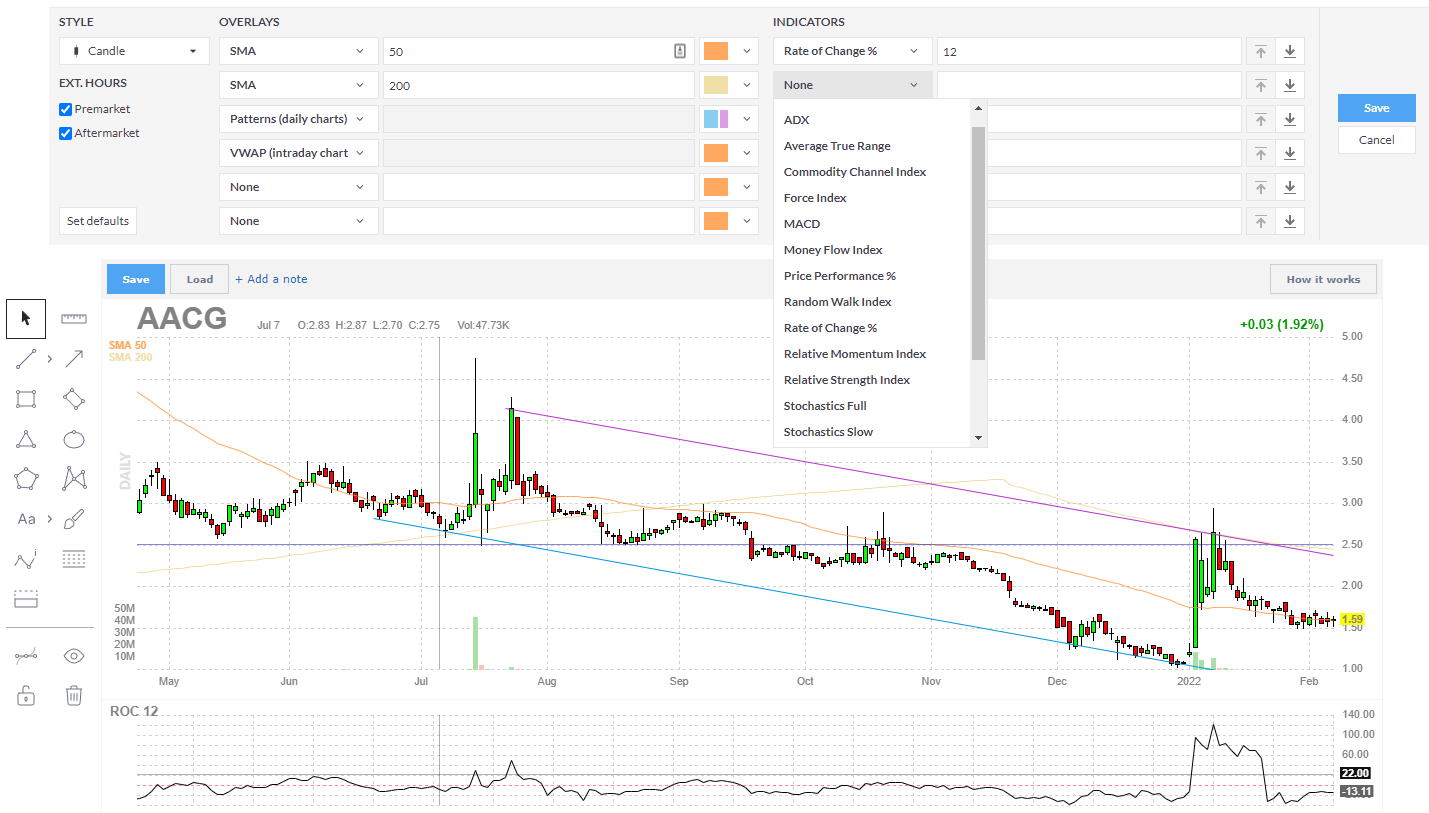
The free version of Finviz offers a lot:
- Stock screening
- News updates
- Insider trading info
It’s impressive for a free tool. I can search for stocks, analyze charts, and stay updated on market news all in one place.
Finviz rates 4.5 out of 5 stars in my book. Here’s a quick breakdown of its features:
| Feature | Details |
|---|---|
| Free Tools | Charts, News, Watchlists, 50 Screener Setups, Heatmaps |
| Best For | New investors |
| Markets | USA |
| Premium Trial | 30-day money-back guarantee |
| Discount | 37% off with yearly plan |
I like that Finviz’s free version is ad-supported. This means I can access powerful tools without paying. The premium version removes ads and adds more features.
Finviz’s strength lies in its simplicity and visual approach. I can see a lot of data at once without feeling overwhelmed, and the screening tool helps me quickly find stocks that match my criteria.
Finviz might not have all the complex tools that advanced platforms offer, but it’s hard to beat for starting out. It gives me a solid foundation for learning about stocks and the market.
I recommend giving Finviz a try if you’re new to trading. It’s a great way to dip your toes into stock analysis without spending money. As you grow more confident, you can explore its advanced features or move to more complex platforms.
Read the full Finviz Review
4. TC2000: Easy to Use Charts
TC2000 is a powerful yet user-friendly platform that I’ve found ideal for beginner traders. Its intuitive interface and comprehensive features make it easy to start charting and screening stocks right away.
One of the standout features for new traders is EasyScan. This tool lets you quickly create scans to find trading opportunities based on simple criteria. It’s perfect for those just learning about technical and fundamental analysis.

I’ve been using TC2000 for over two decades, and it’s grown with me from my beginner days to more advanced trading. The platform is incredibly customizable, allowing you to scale your analysis as your skills improve.
TC2000 Rating: 4.3/5.0
| Pricing ★★★★★ | News & Social ★✩✩✩✩ |
| Software ★★★★★ | Charting★★★★★ |
| Trading ★★★★✩ | Pattern Recognition ★✩✩✩✩ |
| Scanning ★★★★★ | Support ★★★★★ |
| Backtesting ★✩✩✩✩ | Usability ★★★★★ |
| Features | Rating ★★★★✩ |
|---|---|
| Buy/Sell Signals | ❌ |
| Automatic Trade Execution | ❌ |
| Trendline Recognition | ❌ |
| Chart Pattern Recognition | ❌ |
| Candlestick Recognition | ❌ |
| Screening | ✅ |
| Custom Indicators | ✅ |
| Backtesting | ❌ |
| Markets Covered | USA |
| Assets | Stocks, ETFs |
| Free Plan | ✅ |
| Community & Chat | ❌ |
| OS | Windows |
| Discount Available | $25 Discount Available + 30-Day Premium Trial |
Here’s a quick look at some key features:
- Charts: Clear, customizable charts with over 240 technical indicators
- Watchlists: Easy-to-manage lists to track your favorite stocks
- Fundamental Scanning: Real-time fundamental data integrated with technical screens
- Education: Extensive library of training videos and live seminars
For those new to trading, TC2000 offers a smooth onboarding process. The software installs quickly on PCs and is immediately responsive. Within minutes, you can have your first chart open and start exploring.
Let me walk you through a simple example of how easy it is to get started:
- Download and install TC2000
- Open the software
- Click “File.”
- Select “Open Layout”
- Choose “Sector By Year”
Just like that, you’ll have access to a comprehensive sector analysis tool. This layout shows you how different market sectors are performing relative to the S&P 500, giving you instant insight into market trends.
For beginners interested in fundamental analysis, TC2000 shines. It offers 192 fundamental indicators that you can easily incorporate into your scans and charts. This integration of fundamental and technical data is rare and incredibly valuable for developing a well-rounded trading strategy.
The EasyScan Dashboards are another feature I find particularly useful for new traders. These dashboards allow you to track multiple scans simultaneously, with real-time updates showing how stocks move between your criteria. It’s a great way to get a feel for market dynamics.
Here’s how to set up an EasyScan Dashboard:
- Click the report button on the toolbar
- Create a new EasyScan Dashboard
- Toggle the edit mode on
- Add your custom EasyScans to the dashboard
- Watch as counts update in real-time
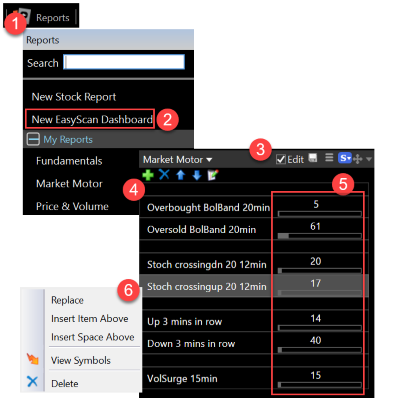
For those just starting, the customer support at TC2000 is exceptional. In my experience, their US-based support team is knowledgeable and quick to resolve any issues. This level of support can be crucial when you’re learning the ropes of a new platform.
TC2000 also offers a brokerage service with competitive rates. If you haven’t chosen a brokerage account yet, this integration can streamline your trading process. It allows you to trade directly from your charts, which is a significant advantage for active traders.
One aspect of TC2000 that I particularly appreciate is its commitment to education. They offer regular live training seminars across the USA, which are free for subscribers. These seminars are an excellent opportunity to learn from experts and network with other traders.
For those unable to attend live events, TC2000 provides hundreds of online video webinars. These cover a wide range of topics, from basic platform navigation to advanced trading strategies.
It’s worth noting that TC2000 primarily covers US markets. If you’re interested in trading stocks, ETFs, or mutual funds listed in the United States, this platform has you covered.
I’ve found TC2000 to be an excellent platform for beginners to grow with. Its user-friendly interface, comprehensive features, and outstanding support make it a solid choice for those starting their trading journey. As your skills develop, the platform’s advanced capabilities ensure it remains valuable even as you become a more sophisticated trader.
Read the full TC2000 Review
FAQ
What is the best trading platform for beginners?
I believe TradingView is the top choice for beginners. It has a huge community of active users sharing helpful content, an easy-to-use interface, and free options to start with. As your skills grow, TradingView can grow with you, too.
What features are important to look for in a beginner trading platform?
In my experience, new traders should focus on platforms with simple interfaces, plenty of charting tools, free plans, and active communities. I use TradingView myself and find it hits all these marks. You can even follow my market analysis there if you’d like to learn more.
Are there any free trading platforms?
Yes, there are several good free options out there. TradingView, Finviz, Stock Rover, TC2000, and Yahoo all offer free plans. But if you’re serious about trading, I’d suggest TradingView. It packs in more features, tools, and learning materials than the others. Plus, you can try it for free before deciding on a paid plan.
Is TradingView suitable for beginners?
Absolutely. I find TradingView to be great for new traders. Its visual interface is easy to grasp, and it offers a wide range of features, such as stock screening and technical analysis tools, that are helpful as you learn.
How can I use TrendSpider as a beginner trader?
Thanks to its AI-driven algorithms, TrendSpider can be a big help for beginners. These tools can quickly analyze markets and offer data-based insights, which can help you make faster decisions without having to analyze every trade opportunity manually.
